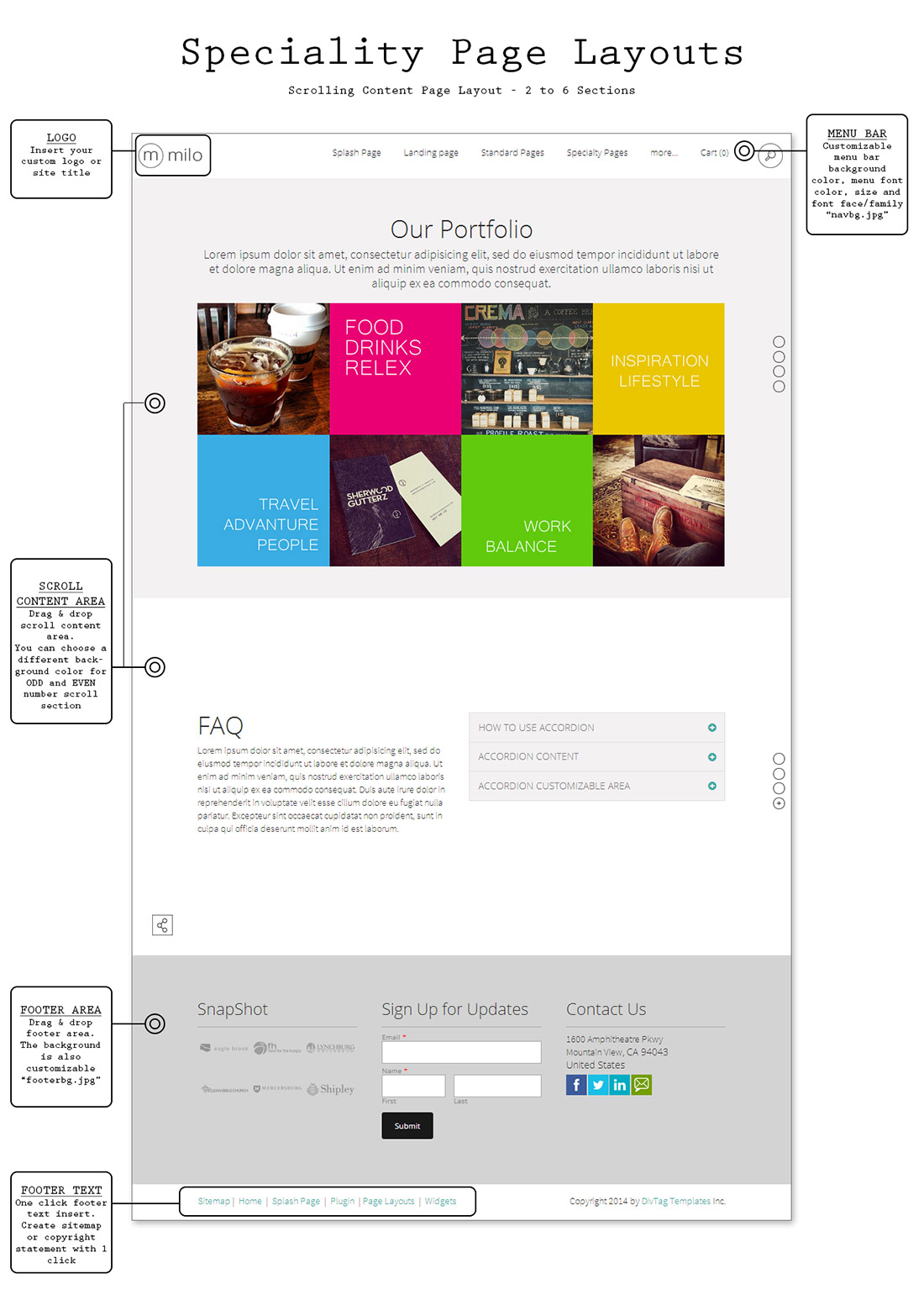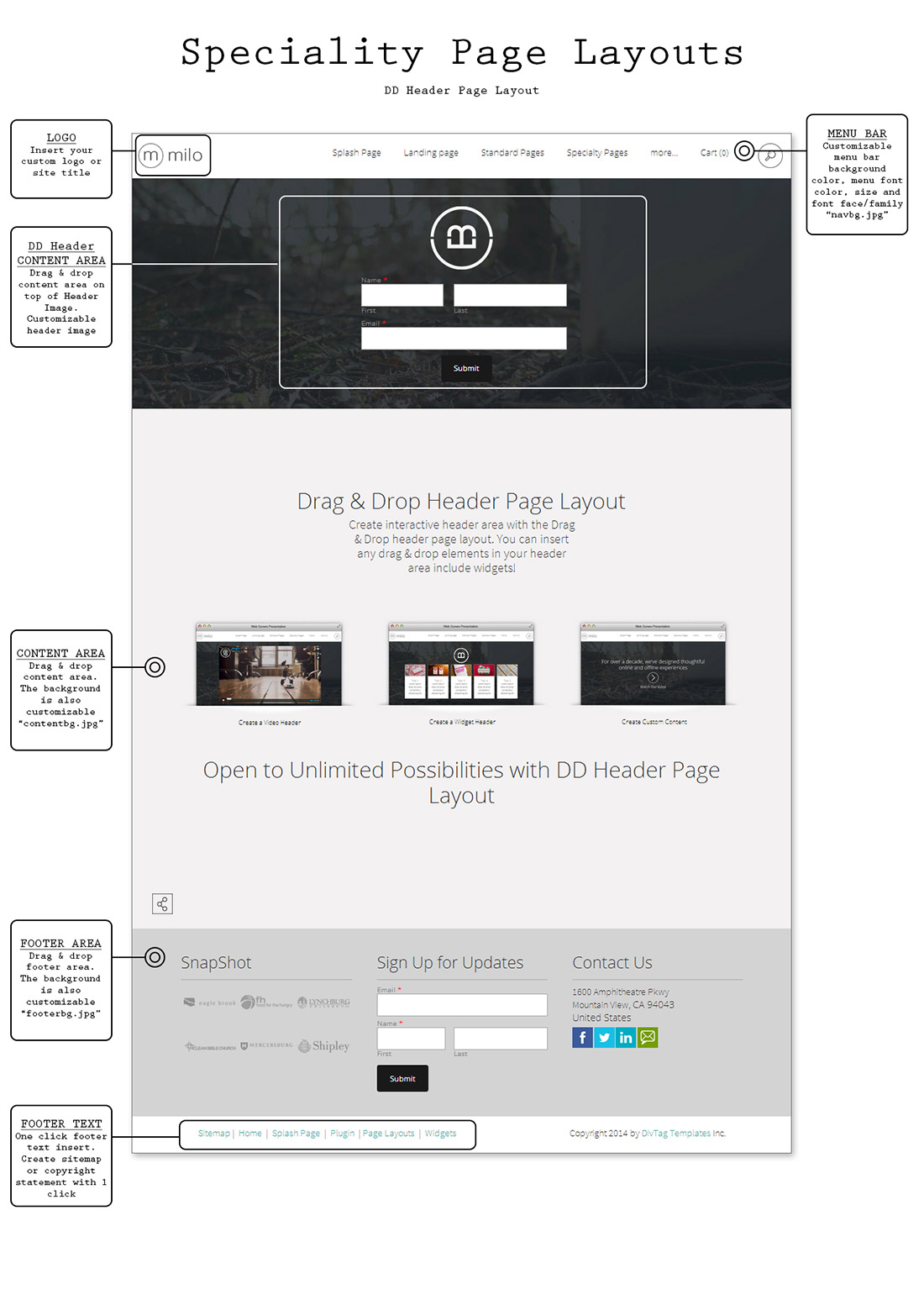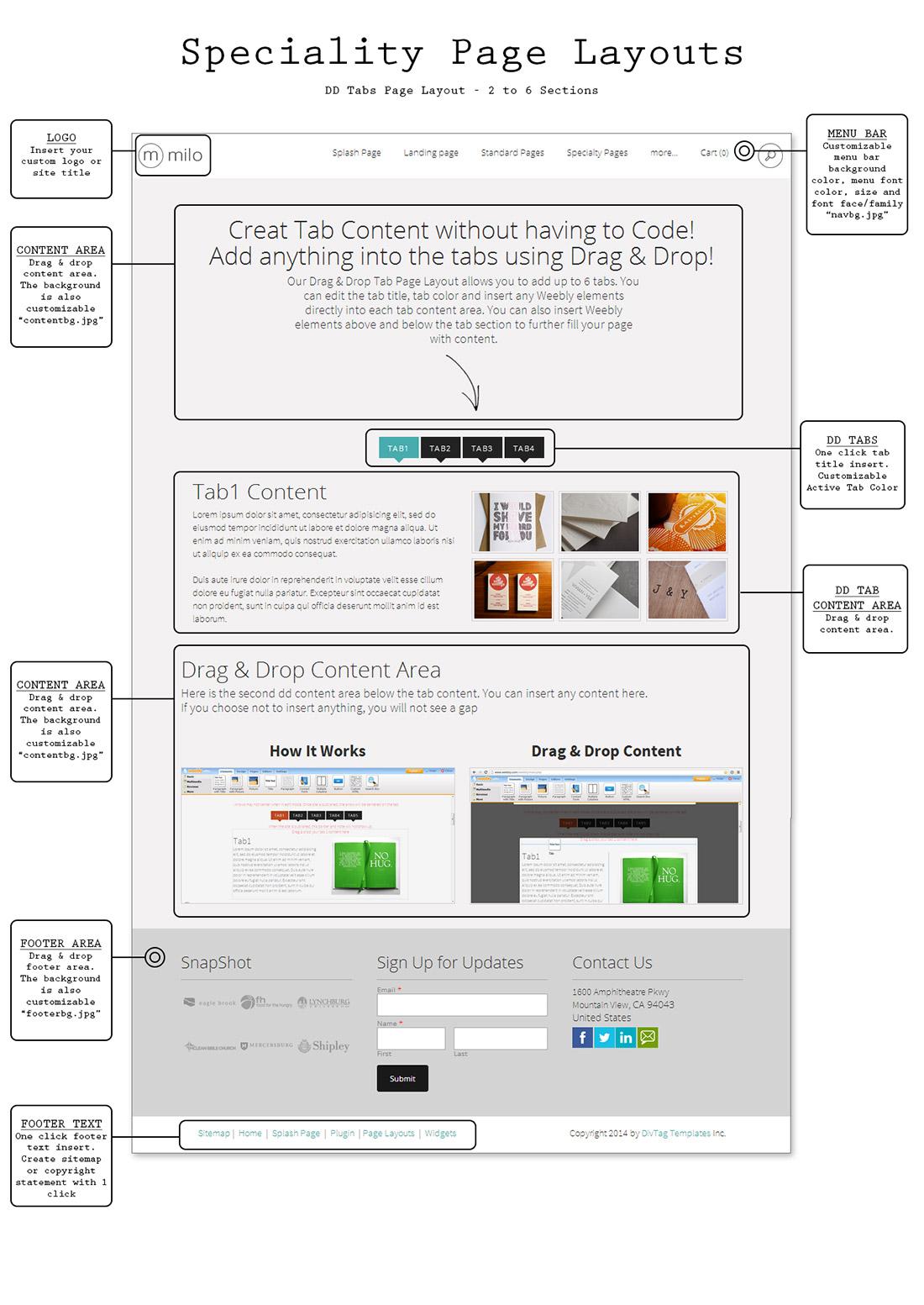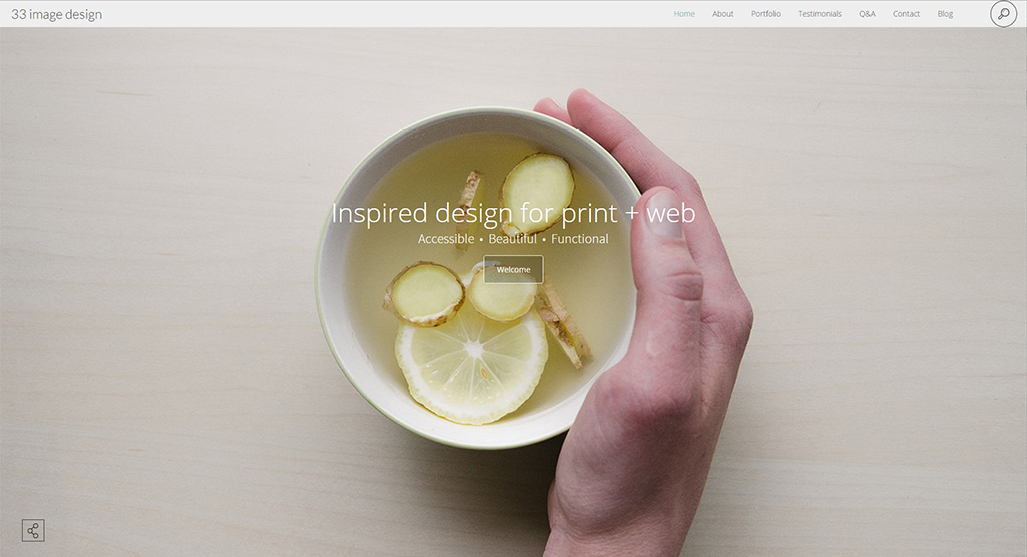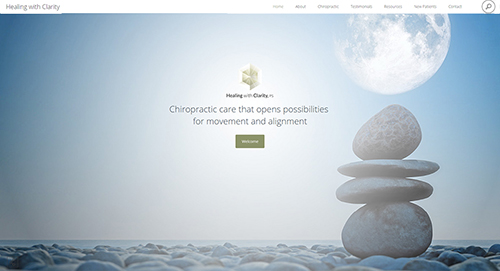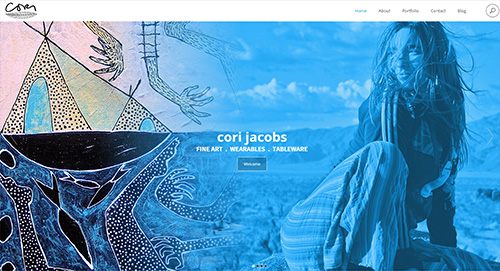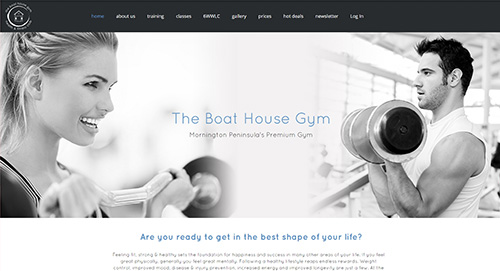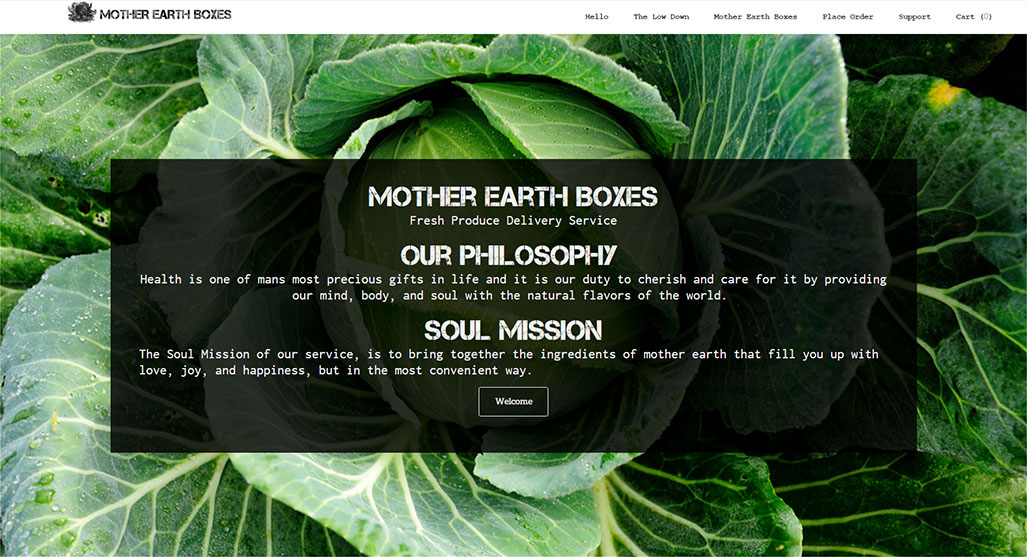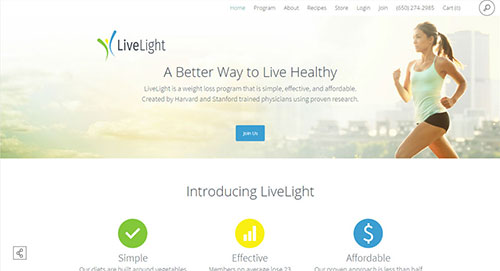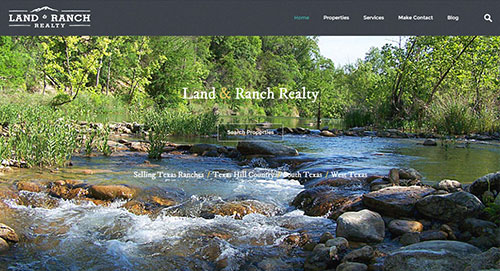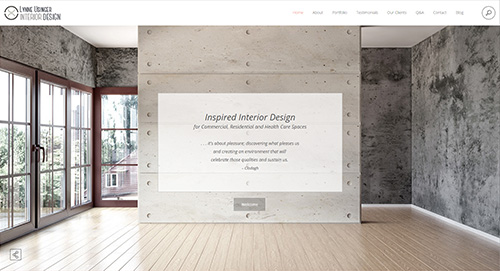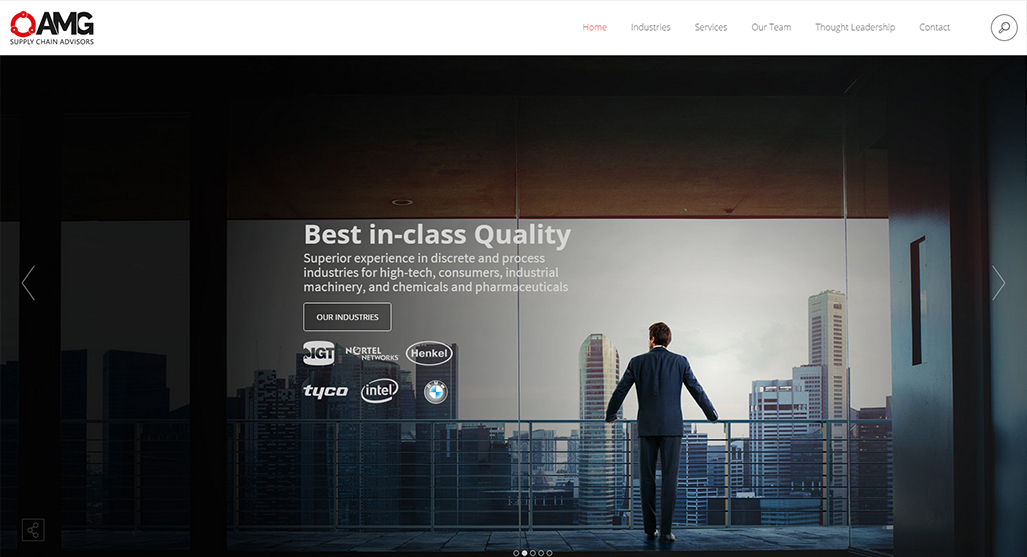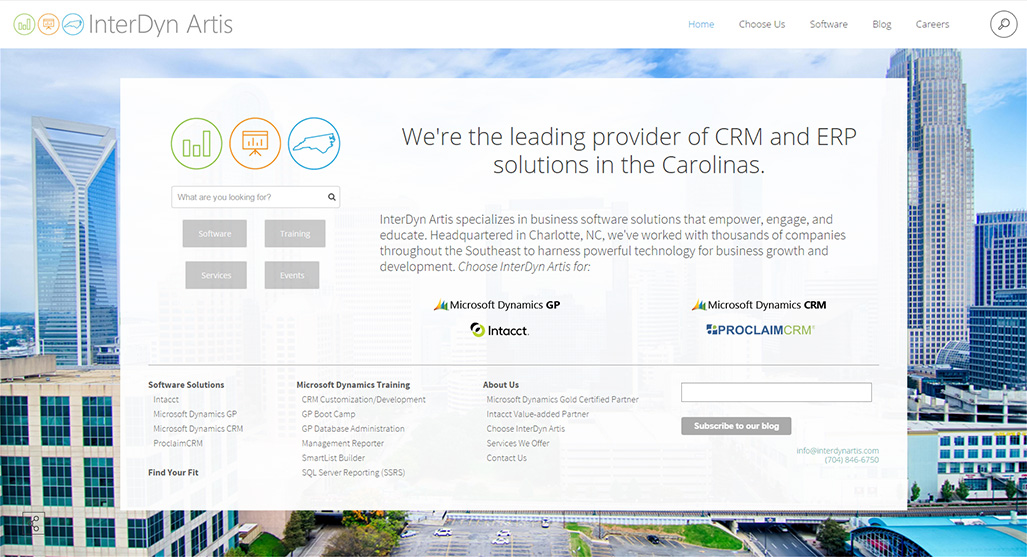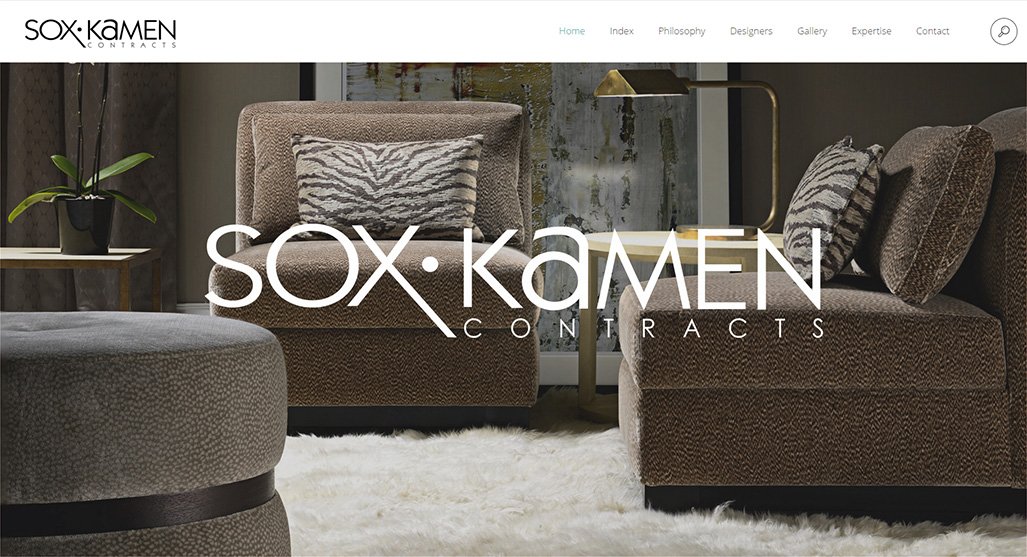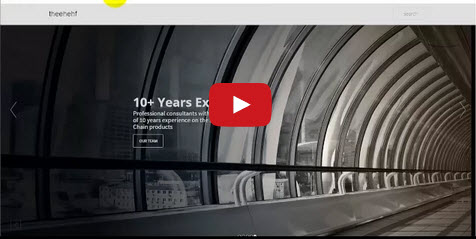Milo Theme
Milo pushes the limits of design & performance, and is a powerful theme that is delicately crafted to transform your Weebly website into a beautiful, functional & fully responsive, mobile-ready site. Milo comes with a broad list of Add-On's that's pre-built into the theme.
Milo comes with 2-Years Free Support & Updates
$224 savings on add-on packages!
- Theme Features
- Page Layouts
- How it Works
- Customizable Area
- Customer Samples
- Case Study Videos
- Bonus Design Tutorials
Milo is jam-packed with advanced design features. Finally, a beautiful design that can help make your website different and stand-out from others.
It comes with $326 worth of extra built-in add-on’s, exclusive features, and design tutorials not available on any other standard themes.
-

Responsive Theme Design
Hand-crafted to work with all viewing devices. The content will adapt to the size of different view-port and devices to always display your Weebly website in the most optimal layout.
-

One Click Theme Upload
Quick 1 click theme install. It is so simple there is no need to elaborate further on this, but here is a video demo to show you!
-

Integrated Splash Page Package
Built-in splash pages that allow you to create a more interesting website design. Splash pages are great for introduction / welcome pages where you can focus your visitor’s attention without them getting distracted. The splash pages are pre-installed, and once the theme is uploaded, the splash pages are ready to go!!
Milo comes with 6 built-in splash pages:
(a $120 value – free)
- Splash – Static background image
- Splash Dark – Static background image with dark content text box
- Splash Light – Static background image with light content text box
- Splash Screenplay ** – Video Background
- Splash Gala – Background Slideshow
- Splash Swiper – Full screen touch image & content swipe slider
View Splash Pages Features & Live Demo
**ScreenPlay – Mobile do not support any video background playback. When the page is viewed on mobile devices, the video will be replaced by a static image of your choice
-

Integrated Custom Widget Package
Custom widget package that allows you to add more functionality in any drag & drop content area. Create better page layouts to de-clutter your site and highlight important information. All widgets are pre-installed and once the theme is uploaded, they are ready to be used!
Milo comes with 4 custom widgets:
(a $60 value – free)
View Widget Features & Live Demo
Note: Each Widget can only be used on specific page layouts. Please see this theme’s demo site for widget restriction details
-

Integrated Header Plugin Package
Built-in Header Plugin page layouts allow you to have multiple interactive headers across your webpages. You can drag & drop any Weebly elements directly on each Header Plugin, which adds a deeper design & functionality to your header sliders. Once the theme is uploaded, the Header Plugins are ready to be used!
Milo comes with 4 built-in header plugins:
(a $76 value – free)
- Plugin Glider * – Widescreen accordion header
- Plugin Flexi * – Widescreen image & content slider
- Plugin Infinite Slider * – Widescreen infinite image & content slider
- Footage Video Header *** – Widescreen YouTube video background header
View Plugin Features & Live Demo
* Header Plugin Page Layouts CANNOT be used with Store Front, Cateogry Page or Product Pages
** Footage – Mobile do not support any video background playback. When the page is viewed on mobile devices, the video will be replaced by a static image of your choice
-

Integrated Skin Package
Custom Skin Package that makes your site stand out. The skins are pre-installed and are available to be used once you import the theme into your website.
Milo comes with 2 built-in skins:
(a $30 value – free)
- Blog Skin – One Style only
- Zoom Hover Effects for Weebly’s gallery element
-

Specialty Page Layout Package
Specialty Page Layouts are unique page layouts pioneered by us for specific themes. Some of these special pages are only available in selected themes. They complement the design of the theme and create a truly personal touch to your website.
Milo comes with 4 Specialty Page Layouts:
- Scrolling Content – 2 to 6 sections
- DD Header – Drag & Drop Header
- DD Tab * – Drag & Drop Tab system
- Store (index) – Dedicated page layout for displaying product, store front and checkout page
View Specialty Pages Features & Live Demo
* DD Tab Page Layout cannot be use with Store Front, Product Category or Product Pages
-

Styling Options
This theme comes with a lot of customizable options like customization background and more. Check out the “CUSTOMIZABLE AREA” tab to see more details on how you can customize the theme to make it your own.
-

Dedicated Store Page Layout
The INDEX page layout is transformed into a dedicated store page. This page is specifically created to work seamlessly with Weebly’s ecommerce store features.
*Weebly Business plan is required to use any Weebly ecommerce tools
-

Drag & Drop Sidebar
This theme comes with drag & drop sidebar page layouts, where you can insert any Weebly elements into the sidebar area.
Pick from a global sidebar layout (where all elements inside the sidebar are repeated across pages sharing the same page layout), or non-global sidebar layout (where each page’s sidebar content can be unique, even when sharing the same page layout)
-

Drag & Drop Footer
Create a stationary footer content area where the content remains the same even when you switch from page to page. Here, you can insert your contact and background information, maps, useful links, etc.
-

Drag & Drop Feature Area
Highlight important content in the Features Area. Drag and drop any Weebly elements into the Features Area.
-

Floating Social Icon
Social and email icons that float and remain visible no matter where you are on the page. This will help you better connect with your visitors.
-

Slide-Out Search Bar
The slide-out search bar allows you to have a search function without taking any space in your header area. Once you click on the search icon, the search bar area will appear. So the search bar won’t take up any more precious real estate on your webpages!
Important: Search function ONLY works for Weebly Pro or Business plan users! We have tutorials on how to hide the search bar if you are not using it.
-

Browser Compatibility
Milo is cross browser tested. There is minimum browser requirement for the theme to work properly:
- Chrome 24+
- IE 10+
- Opera 12.1+
- Safari 6+
- FireFox 18+
-

Bonus Design Tutorials
We’ve included bonus design tutorials to help you achieve some of the designs we’ve implemented in our template preview site. These can help you add a new level of design creativity to your website, to make your website more professional and visually engaging.
(a $40 value – free)
Click the Bonus Design Tutorials tab above to see what’s included.
-

Themes Restrictions (Important)
- Our All-In-One themes cannot be used with Weebly that are powered by non-Weebly.com hosting services (such as iPage, BlueHost, HostGator, Netfirms, Fatcow, etc), as their versions of Weebly is outdated. This theme can ONLY be used with Weebly.com
- Some features such as splash pages, header plugins, widgets, etc are not activated while in preview mode. Your site MUST be published / live for all the theme features to function at its proper capacity
- This theme has splash pages, header plugins, widgets & skins that are pre-built into the theme. As such, it will not work with other DivTag add-ons that are sold separately
- This theme is NOT compatible with any non-Weebly, non-DivTag, third party widgets, code snippets or any external codes that can affect the theme codes. We guarantee that this theme will work with tools from Weebly.com, but we cannot guarantee that all tools created by other developers will work perfectly with this theme (and with Weebly) as we do not control their codes / products
Some features such as splash pages, header plugins, widgets, etc are not activated while in preview mode.
Your site MUST be published / live for all the theme features to function at its proper capacity.

Milo theme comes with 6 Standard Page Layouts, 4 Specialty Page Layouts, 6 Splash Page Layouts and 4 Header Plugin Page Layouts.
Here we have a break down of all the page layouts available to you
-

Landing Page Layout -

Tall Header Page Layout -
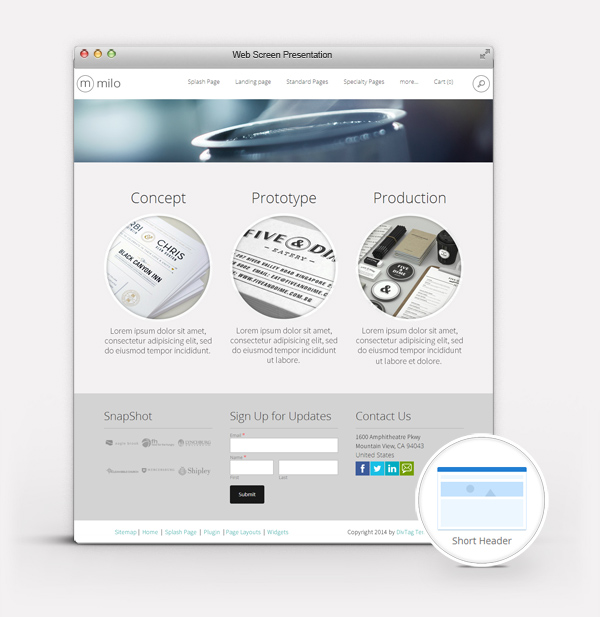
Short Header Page Layout -
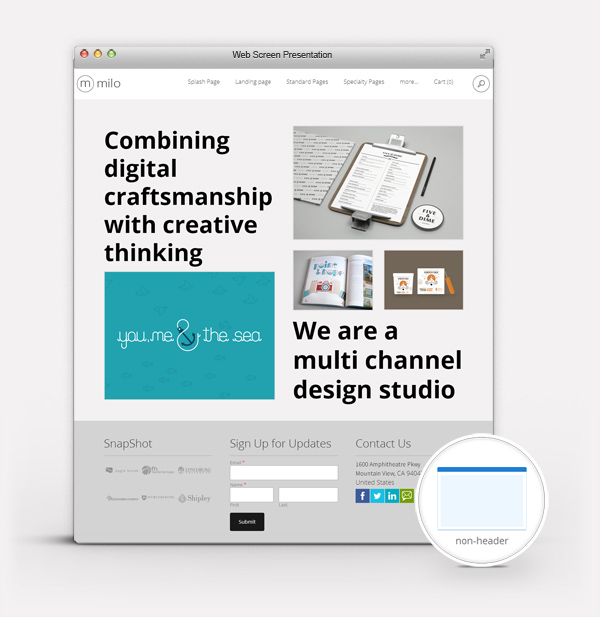
Non Header Page Layout -
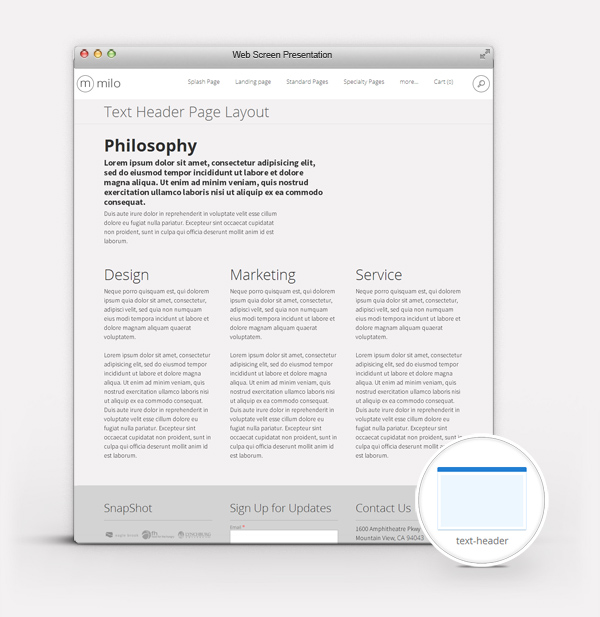
Text Header Page Layout -
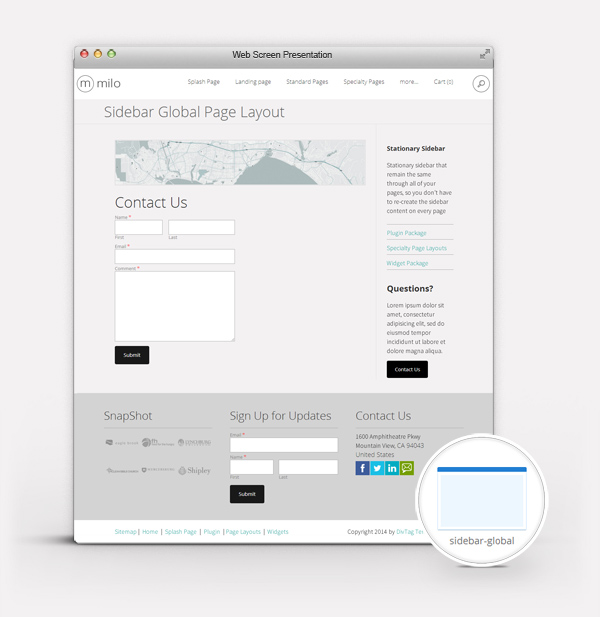
Sidebar Global Page Layout -

Sidebar Unique Page Layout -
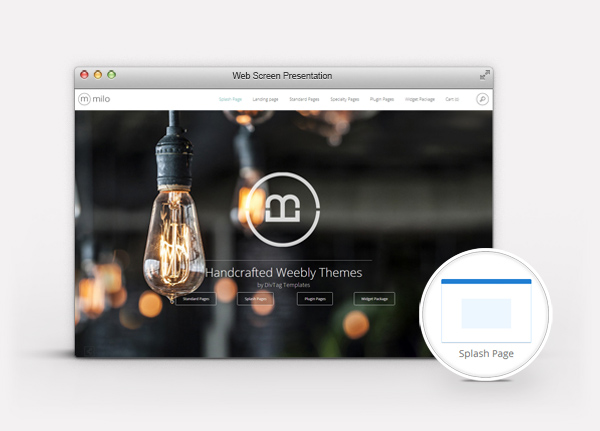
Splash Page Layout -
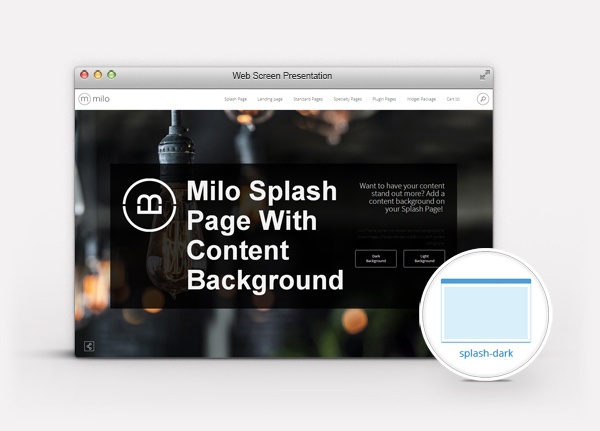
Dark Splash Page Layout -
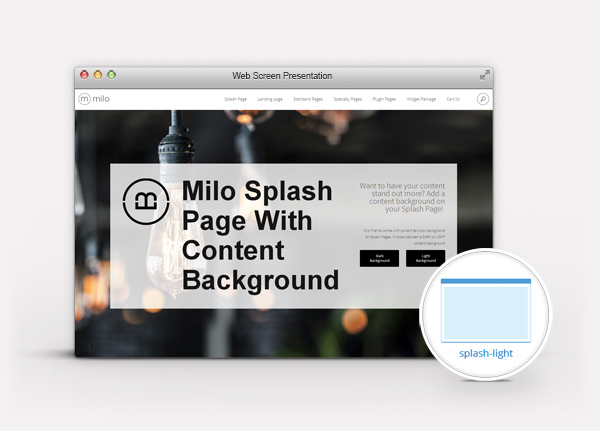
Light Splash Page Layout -
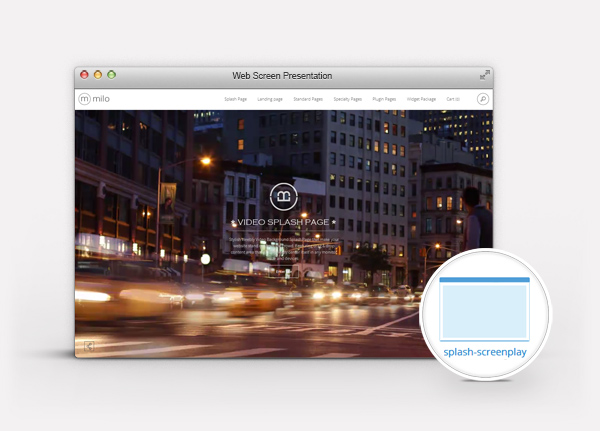
ScreenPlay Splash Page Layout -
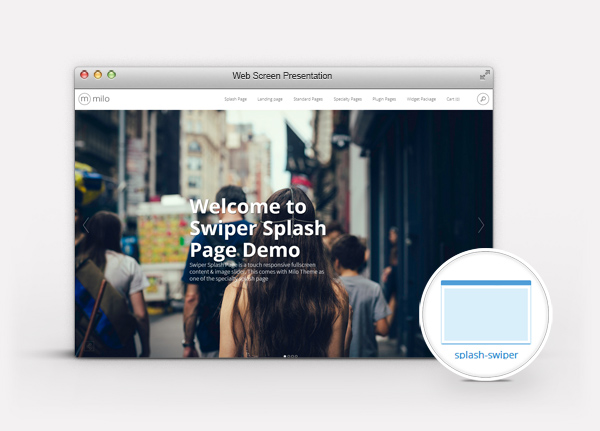
Swiper Splash Page Layout -
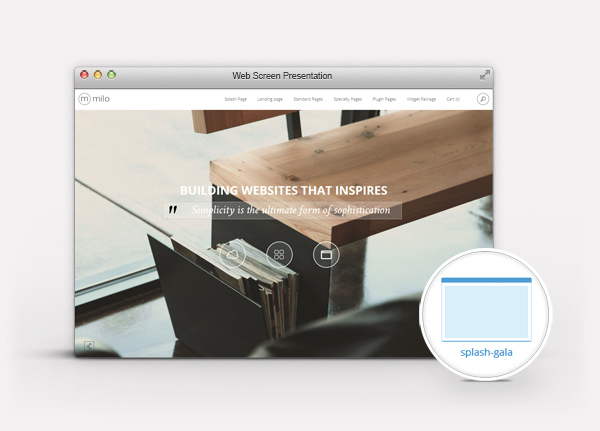
Gala Splash Page Layout -
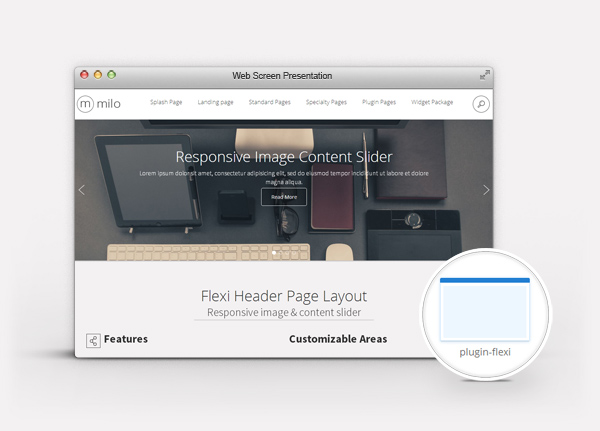
Flexi Header Page Layout -
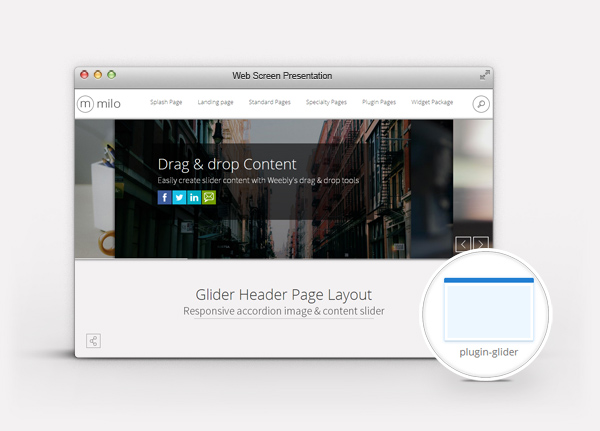
Glider Header Page Layout -
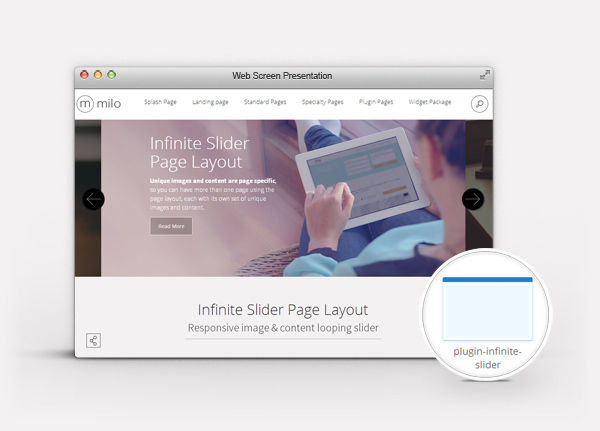
Infinite Slider Page Layout -
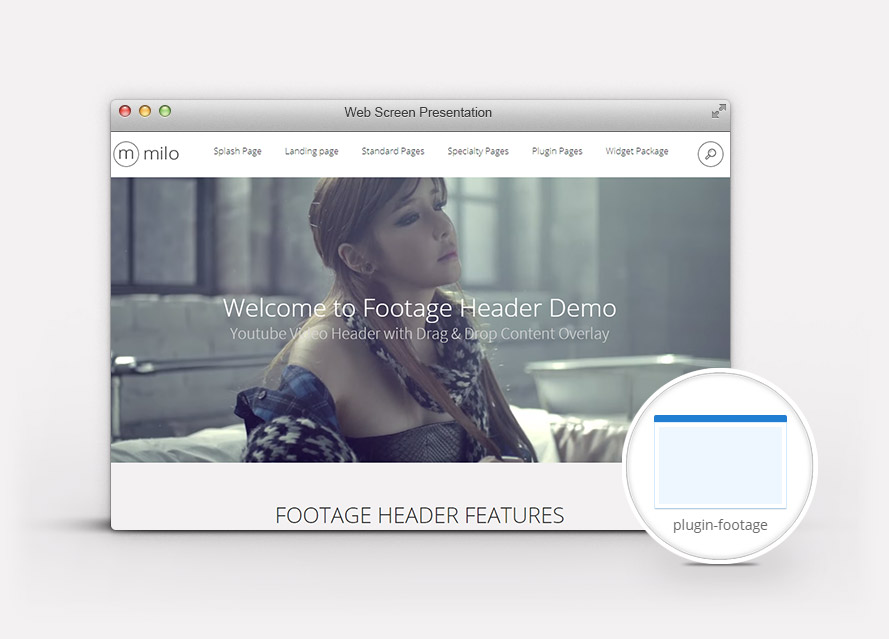
Footage Video Header Page Layout -

Scrolling Content Page Layout -
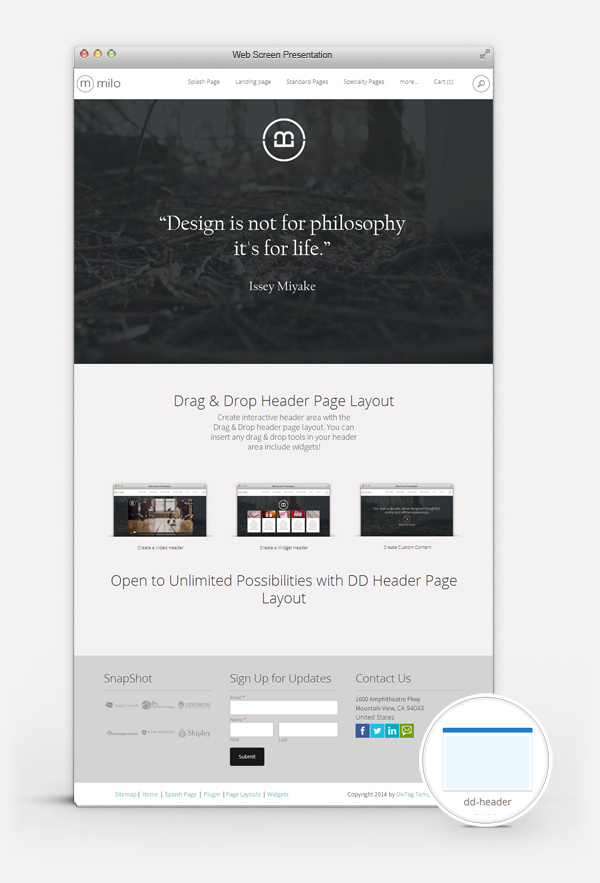
DD Header Page Layout -

DD Tab Page Layout -
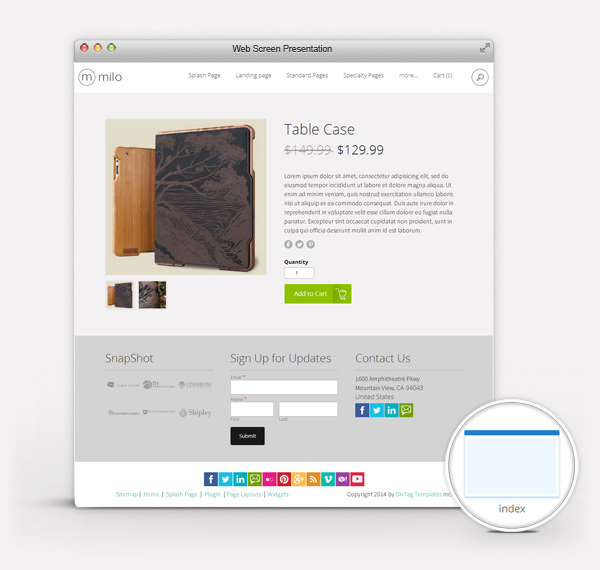
Store Page Layout (Index)
We created a lot of video usage guides to show you how some of the theme features work. These guides are available to you through our theme documentation. But we’ve included them here so you can get a sneak peak of how the theme works!
-
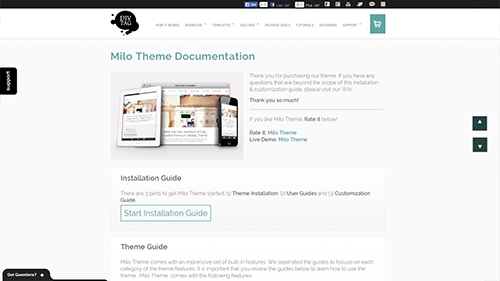
Milo Theme Documentation Live Walkthrough -
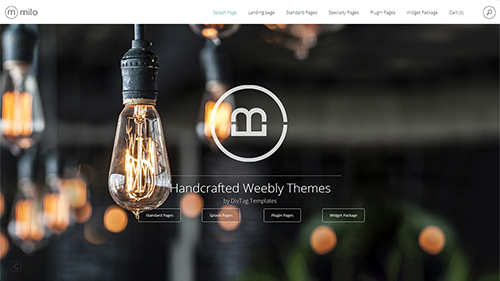
Splash Page Package -
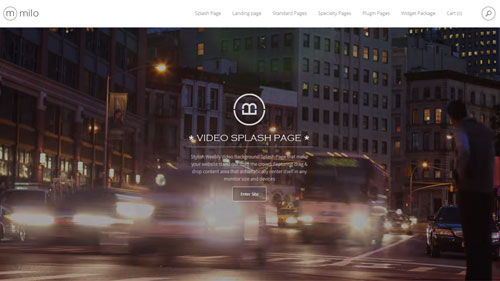
ScreenPlay Splash page Layout (milo 4.0+) -

Swiper Splash Page Layout (milo 3.0+) -
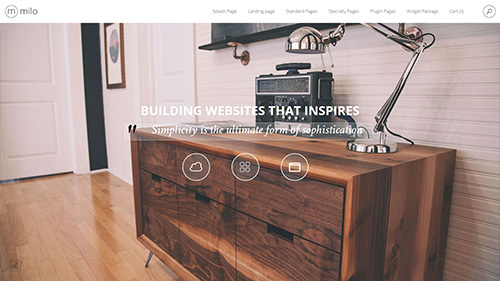
Gala Splash Page Layout (milo 3.0+) -
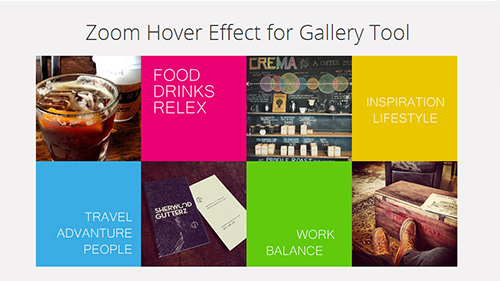
Gallery Zoom Hover Effect -
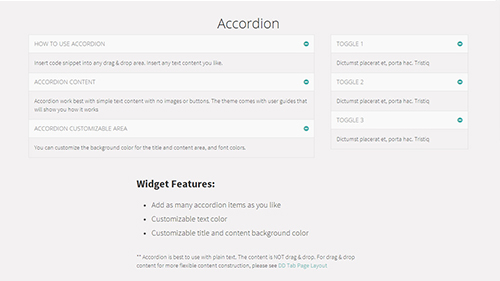
Accordion Widget -
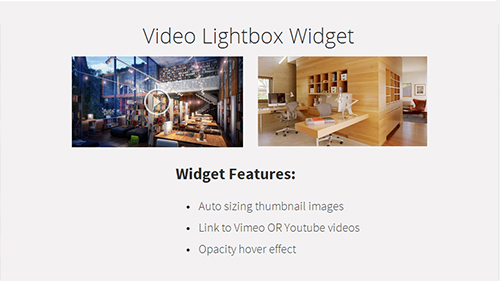
Video Lightbox Widget -
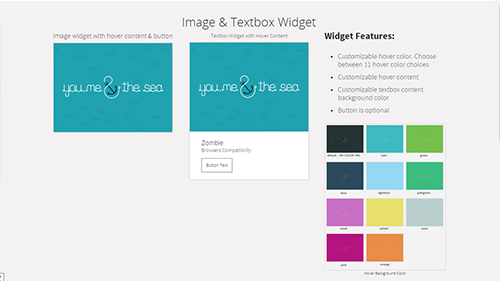
Image & Textbox Widget -
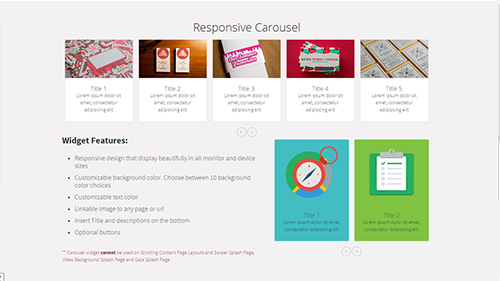
Carousel Widget -
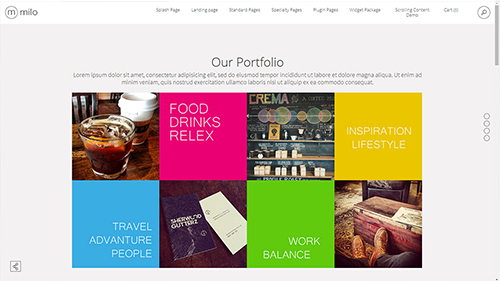
Scrolling Content Page Layout -
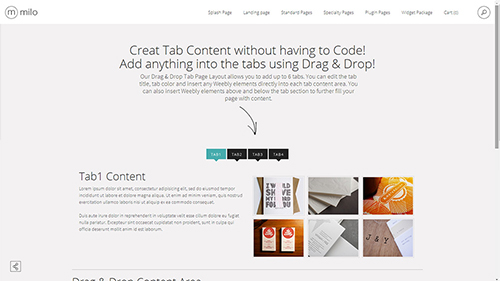
DD Tab Page Layout (milo 4.0+) -
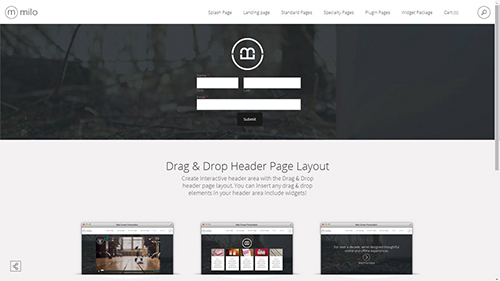
DD Header Page Layout -

Footage Header Page Layout (milo 4.0+) -
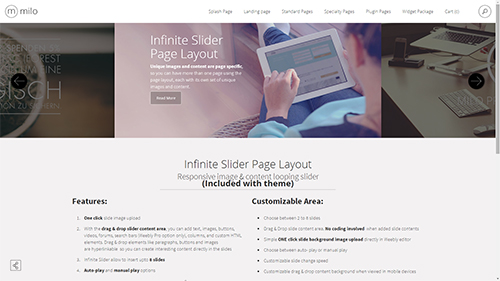
Infinite Header Page Layout -
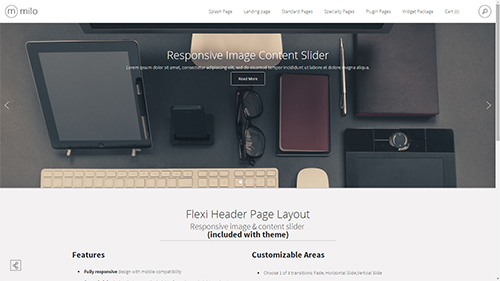
Flexi Header Page Layout -
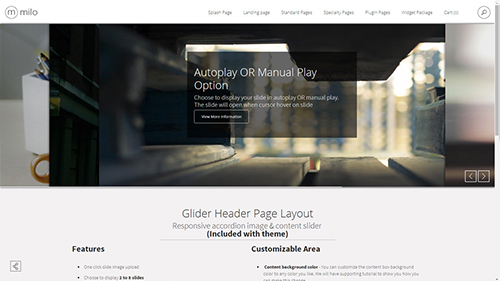
Glider Header Page Layout
The theme comes with a list of customization areas so you can personalize the theme as your own. All the customization tutorials are included in our theme documentation. Here is a breakdown of what you can customize in Milo.
See real examples of others using Milo
Got an awesome Weebly website created using DivTag Templates?
Let share it with our community! Submit your website Now!
We’ve included $40 worth of bonus design tutorials to help you achieve some of the designs we’ve implemented in our template preview site.
These can help you add a new level of design creativity to your website, to make your website more professional and visually engaging- included for you for free.
-

How to create video lightbox with play icon
Learn how to create a play button using the built-in video lightbox widget
-

How to create block image grid with text section
Learn how to create a grid image block with simple image and text tools
-
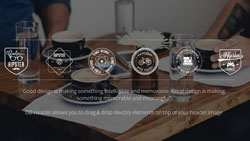
How to use no background icon with hover zoom gallery
Learn how to use transparent background icons with gallery zoom effect to create awesome interactive “pop up” icons
-
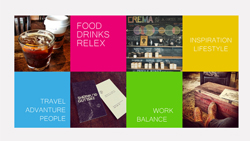
How to create border-less hover zoom block gallery
Learn how to create block image gallery with zoom effect
-
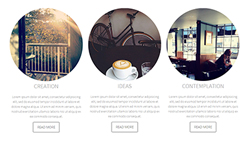
How to create circle images
Learn how to create circle images with Pixlr. Scroll down in the demo page to see the circle images.
-
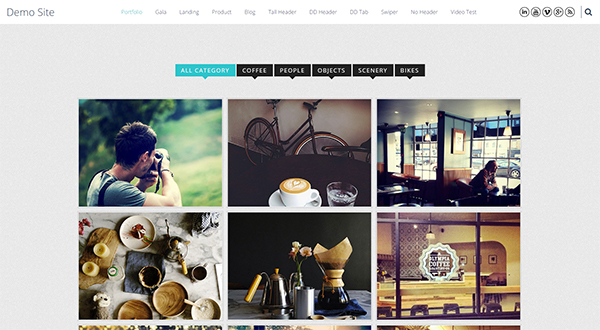
How to us DD Tabs to create sorting portfolio
Learn how to create a sorting portfolio with drag & drop content using the DD Tab Page Layout
-
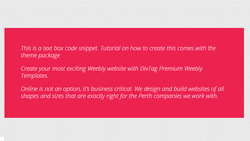
Create Textbox with background color
Learn how to create text boxes with color background. Scroll down on demo page to see the example.
-
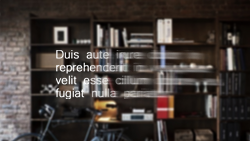
How to create text slider with static background
Learn how to create text slider using the slideshow tool