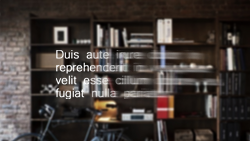How to Create Multiple Clickable Locations in Header Image
 Have you seen some customized, professional looking websites that have a header image where you can click on different parts of the image, and they will lead you to different webpages?
Have you seen some customized, professional looking websites that have a header image where you can click on different parts of the image, and they will lead you to different webpages?
They look highly customized and expensive to hire a designer / programmer to create.
Don’t think it’s possible for you to create a similar effect?
You can, and it’s not that hard using some basic Weebly elements along with our premium templates.
**This tutorial is NOT recommend for Full Width Header Themes (like Deja Vu, Habitu, Paperclip and etc) OR Responsive Themes (like Drops, Sabbatical, Quiver)!!!
In the video tutorial below, we’ll show you exactly how to achieve similar effects in minutes using some very basic tools.