DivTag Templates Support
Documentation, Knowledgebase and eMail Support to help you with your product!
1) Documentation
Each product comes with its unique set of installation instructions (you will find the PDF Installation Guide in the product download package). In the PDF guide, you will find everything you need to know about how to install the product, how to use the product and how to customize the customizable areas in your themes, plugins, widgets and skins. This is the best place to start.
If we highlight in our product pages that certain features are customizable, those instructions can be found within the PDF guides. Make sure you click on all the installation / customization steps we provide you. This will save you time in waiting for us to respond.
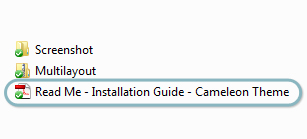
2) Common Install & Tech Questions
Here is a set of commonly asked installation, customization and general questions. This is the fastest way get answers to question you might have right now.
- My template doesn’t upload properly in Weebly Editor
- I am using the new Weebly platform and when I upload the theme, nothing happens
- I want to remove / modify the DivTag footer credit from the template. How do I do that?
- After I installed your products and updated them with my own pictures, they don’t show up after I publish. Why?
- After installing the Template, how do I choose different header sizes or different page layouts?
- I want to Customize some areas of the product, can you help me?
Each template has its own set of customizable areas listed in the product page (look under the “Customizable” tab). We include all the customization tutorials for these specific areas / features.
We don’t have any tutorials beyond these “Customizable” areas and such modifications are beyond the scope of our products. You can find capable designers or developers in Elance or oDesk to help you with your custom designer needs.
For more information about our Customization Policy, please refer to our FAQ. For minor customization tips, please refer to our Wiki / Knowledge Base
3) Knowledge Base
Our Knowledge Base contains a wide range of tutorials and code snippets to help you with some common issues and minor customizations that is not covered under our products’ intended customizable areas.
4) Contact Us
We endeavor to respond to your questions within 1 to 2 days. To SAVE YOU TIME from writing us and waiting for our answers, please visit our Wiki / Knowledge Base and FAQ page! We may already have the answers to your questions.







