How to Use Image Widget
Customization Tutorials
Once you finish the video tutorial (to the left), you can move on to the customization tutorials (below). You will learn how to edit the following:
- Links
- Image
- Title
- Paragraph
- Background Color
- Button Texts
You will find the links to the customization tutorials below this video OR in the “Read Me” PDF guide in the download package.
Customization Guide for Icon Hover Type 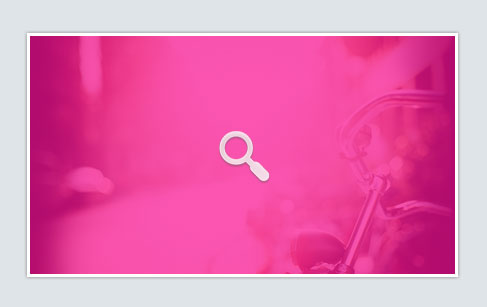 View Tutorial
View Tutorial
Customization Guide for Text Hover Type 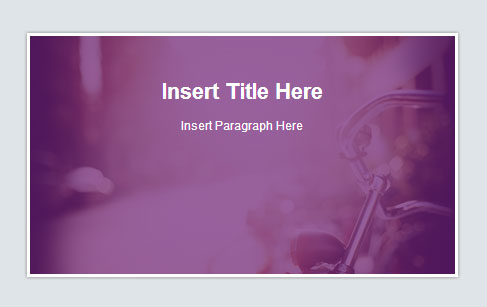 View Tutorial
View Tutorial
Customization Guide for Text & Button Hover Type  View Tutorial
View Tutorial
Customization Guide for Style 4 (Image with Text Box below) 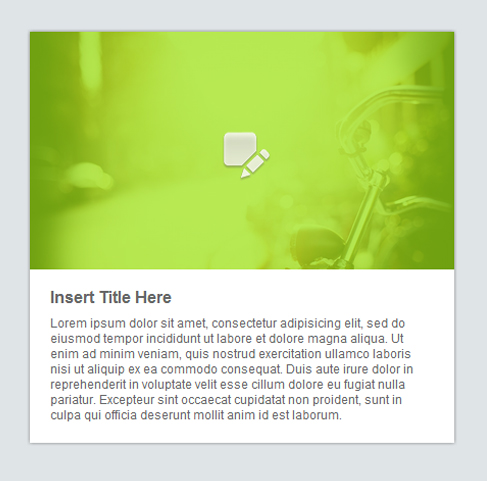 View Tutorial
View Tutorial
Image Widget – HTML Code Reference Guide
Use the Image Widget HTML Code Reference Guide below to find the correct code package to insert into your website. You will also find this same guide in the “Read Me” PDF Guide located in the download package.








