New Weebly Editor and Mobile Editor
by divtag - Categories: Other > Weebly Tools
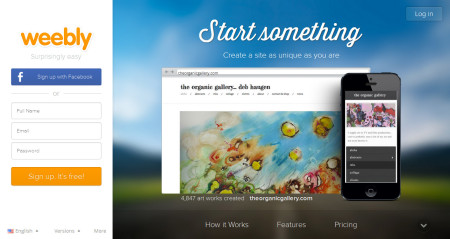
Weebly released a updated / new Weebly Editor and Mobile Editor in May 2013. This update is a substantial update from the previous user interface, giving it a new, fresh and modern look and feel.
We’ll go over the 3 major updates in the videos below, but they are mainly:
1) New user interface
2) Site Planner
3) Mobile editor
1) New User Interface
The new user interface gives it a very cool, modern feel. The primary difference between the old Weebly editor and the new editor is that the menu bar in which you drag and drop elements into your website is now situated as a vertical column on the left hand side, versus the horizontal bar in the old editor.
We’ve received a bit of mixed reviews on this re-design, as some users prefer the menu bar to be horizontally placed at the top (like in the old editor) so they get a wider screen to work with. Some users absolutely love the new set up in which the menu bar is on the left.
For us, we’re really a bit indifferent about it, as the functionality of elements remained unchanged. So all the previous elements are moved over into the new editor, so how you build your website is the same as before. No website building blocks have been removed.
2) Site Planner
One of the findings from Weebly’s extensive survey and research is that people fail to build their own website as they don’t have a clear road plan, to help them achieve their goals. As such, Weebly decided to add a Site Planner into their editor so they help you do a bit of planning, keep you on track to completing your website.
It’s a nice tool to have, as creating a website could be a bit daunting especially if you’re very new to this. We go over what the Site Planner looks like in the video above.
3) Weebly Mobile Editor
The new Weebly Mobile Editor is probably the biggest addition in this update. It allows you to view how someone with a mobile phone actually views your website. This allows you to have some control over how you choose to edit your site so that it can display the way you want it to be displayed on a mobile phone.
You can also drag and drop elements directly into the mobile editor, and any changes will be automatically synchronized with the desktop editor.
The automatic synchronization means that you still can’t create a dedicated mobile design layout for your Weebly website yet, as changing anything in the desktop view will also change the mobile view.
Overall, the updates are quite exciting and you can see how Weebly is ramping up in improving user experiences, and also giving you more tools for you to understand how your website visitors are experiencing your website.
In a competitive world of website builders, Weebly is stepping up to maintain its position as one of the leaders, not only in user experience, but also as one of the easiest ways for anyone to create a website.








