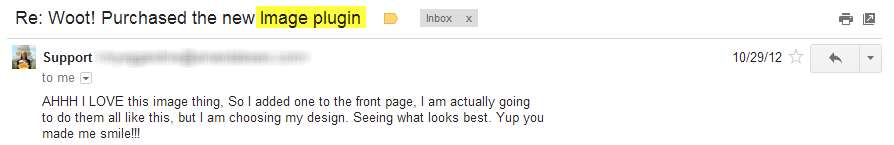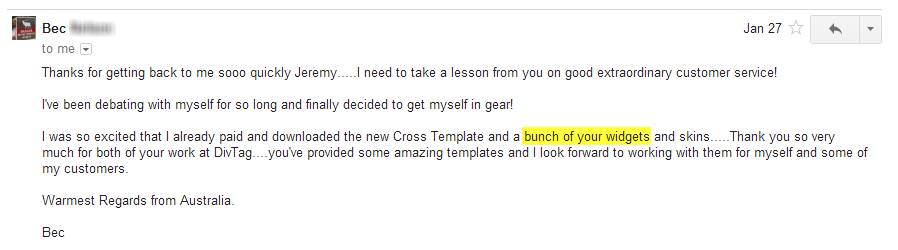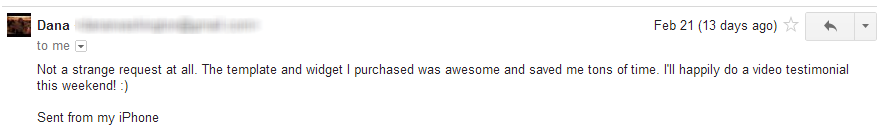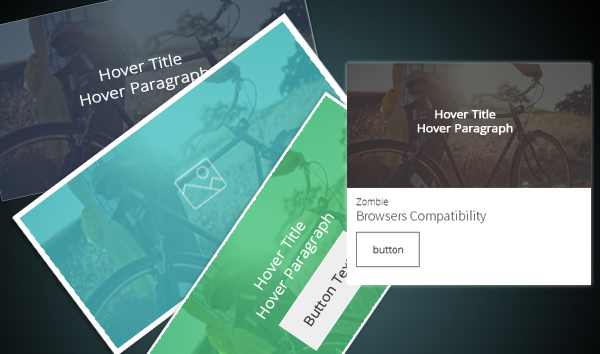Weebly Image Widget
How it Works
- The Image Widget makes your pictures more stylish, interactive and functional, and improves your overall design
- Compatible with our premium templates only
- Each image is a standalone Widget, can be hyperlinked to any website address – so you can lead your visitor to different webpages
- You can add as many Image Widgets as you want into each webpage. Each Image Widget uses 1 Custom HTML Weebly element (you can drag and drop as many of these elements into each webpage)
- Each individual Image Widget can be individually customized (Frame Style, Hover Style, Color Background, Size)
- Note: This widget should not be used within the Drag & Drop Tab feature of some of our selected templates
Widgets can ONLY be used with DivTag Themes
Features
- Auto-Sizing: The Image Widget works with images of all sizes. You can adjust the size of each image in the Widget directly in Weebly Editor! No coding is involved when you are re-sizing the widget!
- Each image is linkable to individual webpages
- 22 Image display options (see image to the right ->)
- 4 Image Styles
- 3 Hover Type Effects:
- Icon type hover effect
- Text overlay hover effect
- Text & Button overlay hover effect
Widget Style Options
View all the Image Widget styles in the image below. Note that each style can be displayed in 11 different colors. Click on Image below to Enlarge. Click on ![]() to view image in full screen
to view image in full screen
Style 4
Style 3
Style 2
Style 1
See what Weebly users are saying….