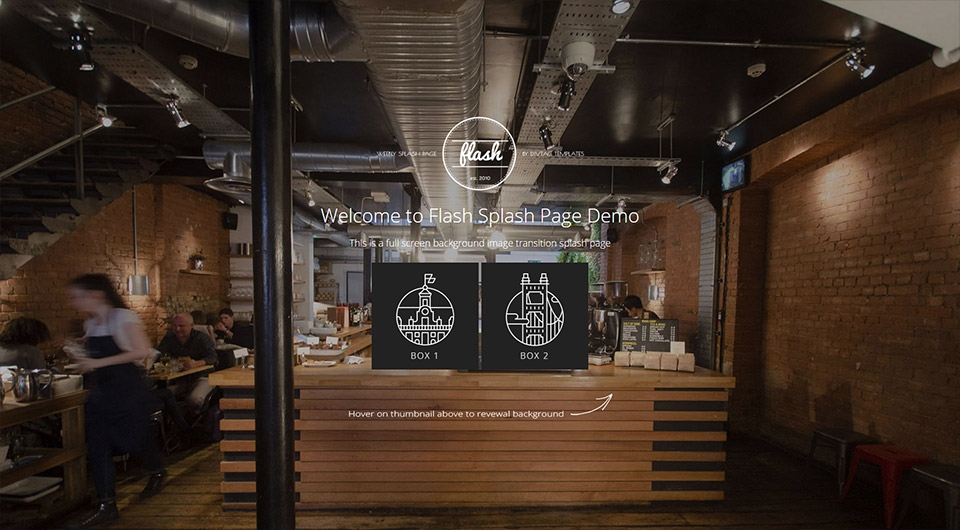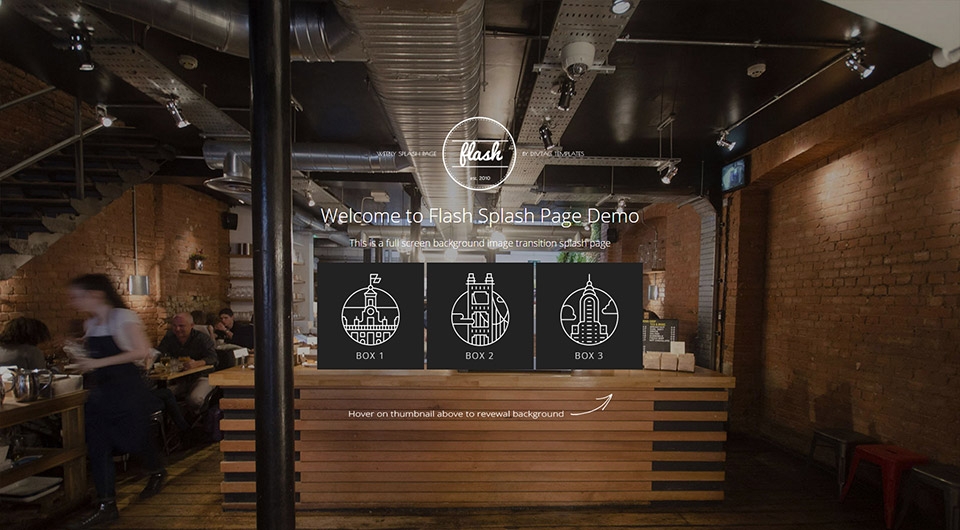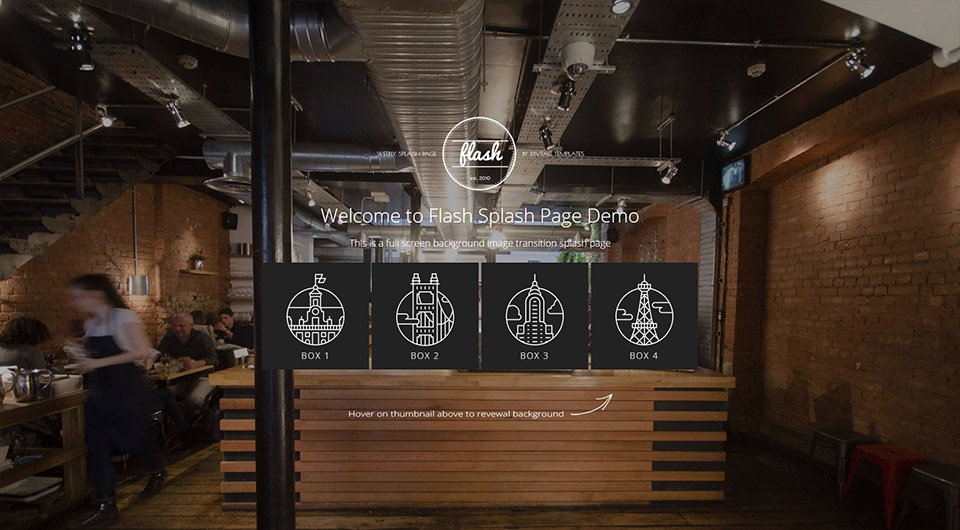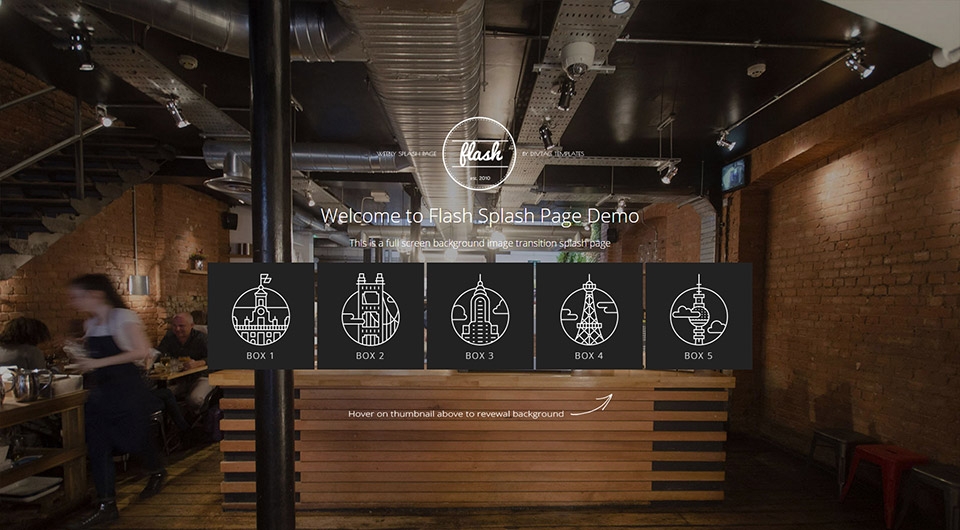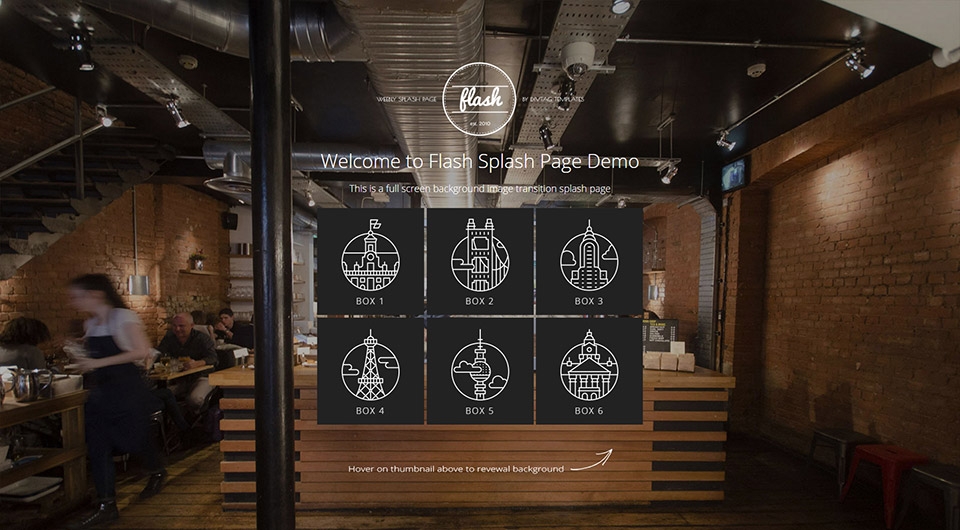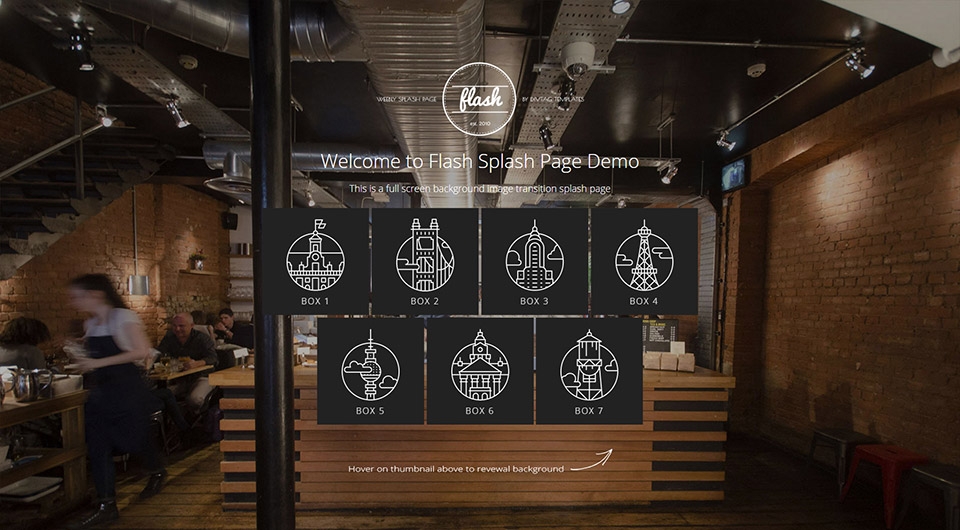Flash Splash Page
Splash Page Features
- Customizable Background – Insert any image as your splash page background
- 1 Click Background Image Upload – Easily change and upload your background image with 2 click upload. No coding needed!
- Choose between 2 to 8 thumbnail & background display – Flash allow you to display from 2 to 8 backgrounds with independent thumbnail. Examples – Click images below to view demo site
- Drag & Drop Content – Dedicated drag & drop content area below thumbnail. You can drag & drop any Weebly elements into the content area.
- Text & Icon Thumbnail Options – You can insert text or icon or both in the thumbnail area. Text and icon are 1 click insert and upload so there are no coding needed. Text and icon are linkable to allow you to link to different pages on your site or link to an external site. View Demo
- Customizable Thumbnail Background Color – You can choose your own thumbnail background color. *All thumbnail must have the same background color*
- 1 Click Page Title and Sub-title Insert – Optional page title and sub-title located directly below logo with easy 1 click text insert.
- Responsive Design – Fully responsive design that make page display perfectly in any monitor and devices.
- Camouflage Navigation Bar – Your navigation bar will not be displayed in this splash page. The navigation bar will only appear when you are in editing mode, so you can navigation around your website when editing and/or building your website.
Splash Page Restriction
- You cannot use DivTag widgets inside our splash pages
- A splash page is not a standalone theme, and has to be used with a theme
- You can only have ONE splash page per theme
- If you want to use our splash page with a non-DivTag theme, make sure the theme does NOT have an existing splash page already:
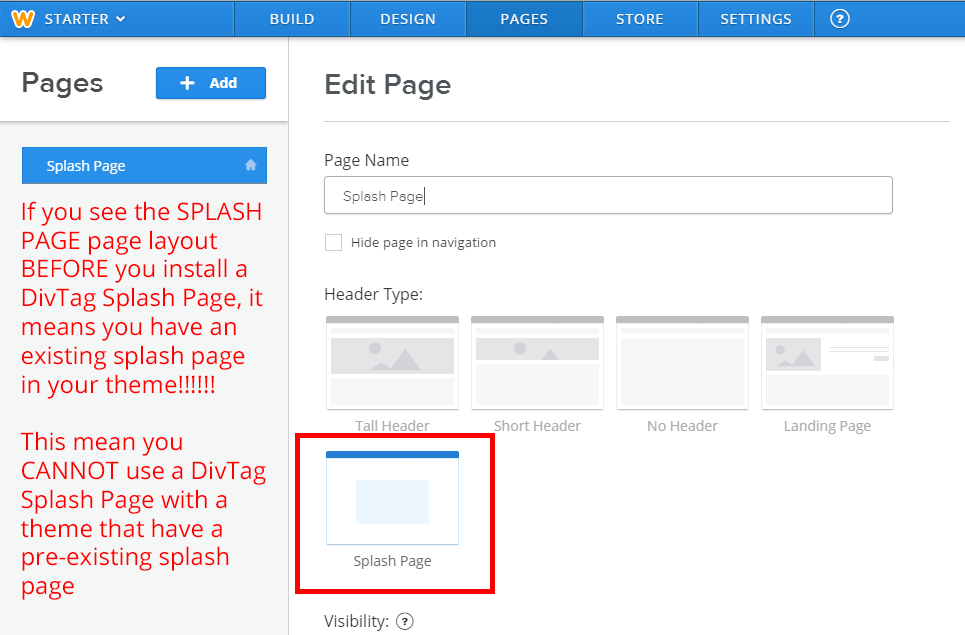
Custom Samples
Copyright © 2018. DivTag Templates Limited. All Rights Reserved









 Features
Features Customizable Area
Customizable Area How It Works
How It Works