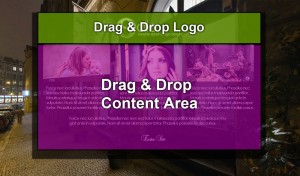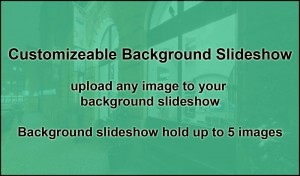Gala Splash Page
Standard Features
 |
Customizable BackgroundYou can set any images as your own customized background. Watch How it Works |
 |
Fixed BackgroundYou can set any images as your own customized background. Watch How it Works |
 |
Customizable LogoUse Weebly’s drag & drop tools to upload and link your custom logo. You can easily re-size your logo with a click of a button. Watch How it Works |
 |
Camouflage MenuCamouflage your navigation menu bar after publishing your website to give your Weebly website a clean and sleek design. The menu will only be visible during editing mode. Watch How it Works |
 |
Drag & Drop Main ContentCreate your website using Weebly Drag & Drop function. Your existing contents will be seamlessly transfered to the new theme without any lost. Watch How it Works |
Text Box Options
You can choose to have a CLEAR, DARK or LIGHT background in the content area ALL versions are included with the Splash Page
Gala – Default
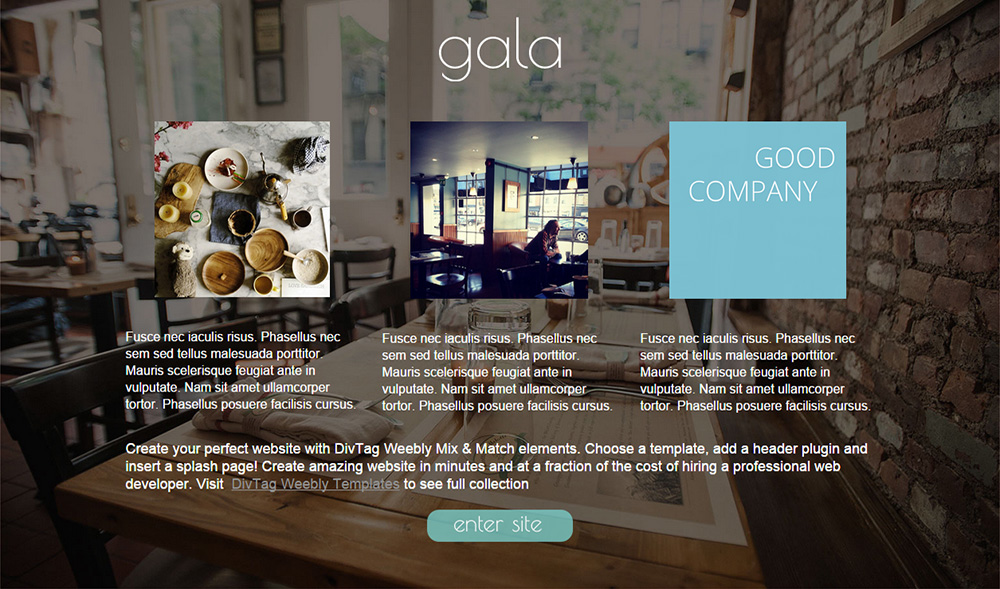
Gala – text-box-dark
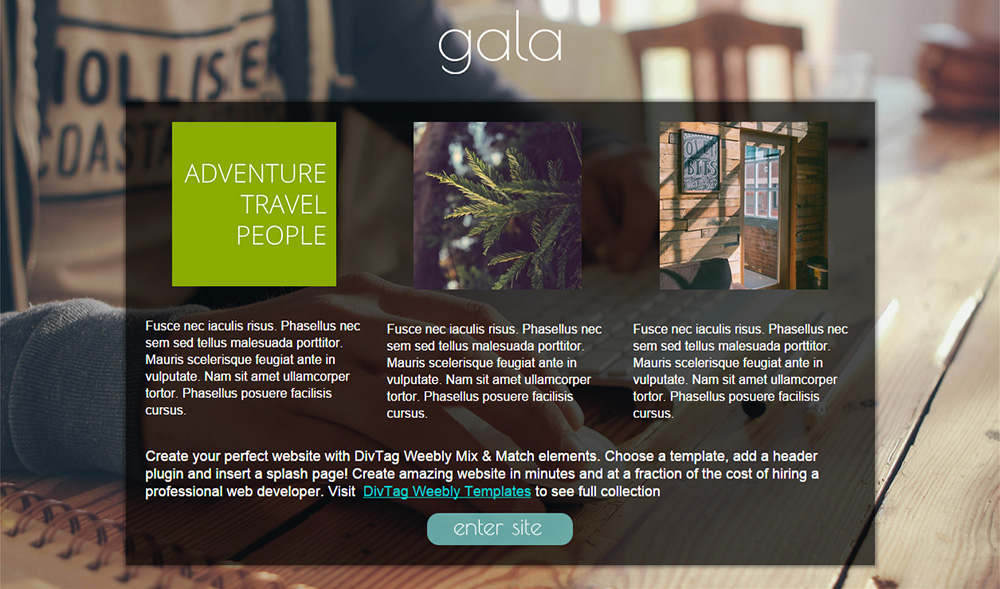
Gala – text-box-light

Splash Page Restriction
- You cannot use DivTag widgets inside our splash pages
- A splash page is not a standalone theme, and has to be used with a theme
- You can only have ONE splash page per theme
- If you want to use our splash page with a non-DivTag theme, make sure the theme does NOT have an existing splash page already:
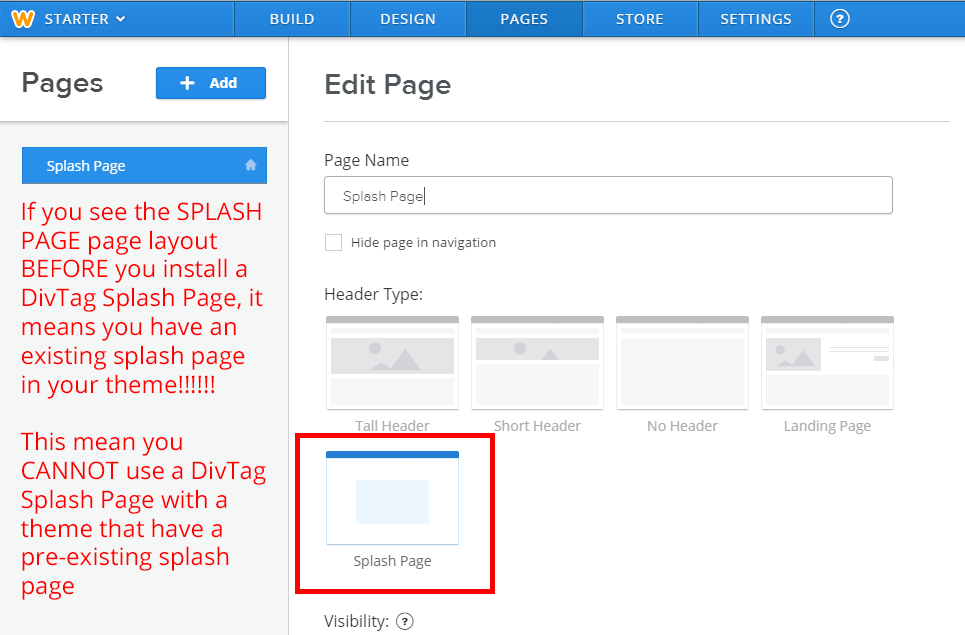
DivTag's Weebly Splash Page / Landing Page is compatible with ALL Weebly Templates (including DivTag's Weebly templates).
Package includes:
Step-by-step installation instructions & customization guides in video and text format. Get up and running in minutes









 Features
Features Customizable
Customizable