Weebly eCommerce – Big Upgrade to Help Build Your Online Shop
by divtag - Categories: Weebly Tools
 Weebly introduced their brand new Weebly eCommerce solution on November 6 2013. This update, is a huge one and makes their website builder so much more well rounded than ever before.
Weebly introduced their brand new Weebly eCommerce solution on November 6 2013. This update, is a huge one and makes their website builder so much more well rounded than ever before.
You see, one of Weebly’s biggest shortcoming used to be their lack of full featured ecommerce tools (we know a lot of you were eagerly waiting for a much better solution!) After this update, we feel that this further strengthens Weebly’s leading position in the website building market.
Here is a list of new Weebly eCommerce features that we feel that can be invaluable to your online shop:
1) Product Pages
Weebly created Product Pages which are stand alone pages dedicated to each of your product.
Within each of these pages, you can insert multiple product images to form a product gallery, and zooms in smoothly when you hover your mouse over the main image. This feature page is long overdue and can effectively highlight your product to your customers.
Further, you can add multiple product variations to each product. So for instance, if you were selling shoes, you can add variations to the product so your shoppers can buy different sizes, colors, style, etc. You have full control over these variations and you can create them for each one of your product within Weebly. Talk about flexibility!
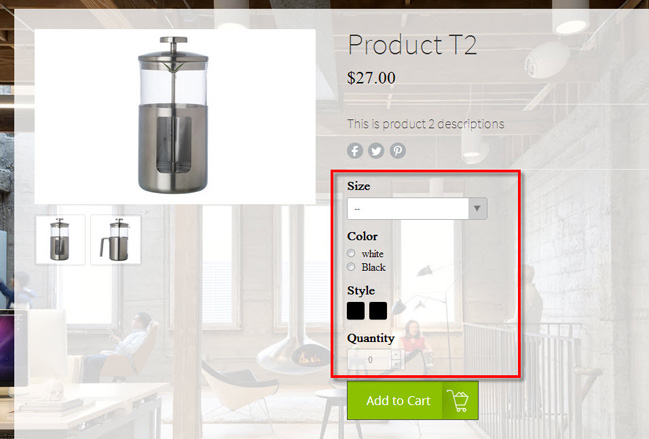
Weebly also includes all the other functional features on the Product Page, including space for product description, sales pricing (you can put your product on sale and the regular price will be crossed out, with the discount price listed beside it – makes people feel like they’re getting a deal!), and social buttons where people can freely share your product and so you can broaden your reach to an even larger audience.
Below, there is a drag and drop zone where you can add other Weebly elements, such as more images, slideshows, videos, etc, to go into more details about your product to your shoppers.
2) Storefront Page and Category Pages
One of the unique page that Weebly created and provides you is the storefront page. None of the other drag and drop website builders have this. This page allows you to select a few products of your choice and “pulls” them to a single page to highlight them to your shoppers.
So if you have any seasonal sales, special promotions, or just want to display your best selling products, to help guide your shoppers to certain products, you can use the Storefront page to do this.
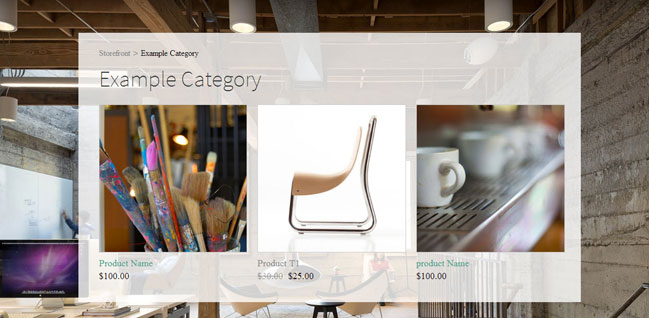
Weebly eCommerce also allows you to create category pages. The benefit here is that you can form different categories of products, and list them on your website so that if your shopper is looking for products for a specific category, they can fit it on your site. This makes for a much smoother and less frustrating shopping experience for your visitors.
3) Fully Integrated Shopping Cart & Multiple Payment Processors
Weebly’s shopping cart is now fully integrated with their site. So your shoppers never leave your website when they go through the checkout process.
Multiple research has indicated that your chances of completing a sale are much higher if a customer goes through a smooth, frictionless sales process. One of the biggest friction points that most shoppers go through is that they are re-directed to checkout page away from the website, which may introduce doubts as to whether they are purchasing from the same vendor.
So having a fully integrated cart, your shoppers will remain on your site through out the entire checkout process which will no doubt help you get less abandoned shopping carts (where your shoppers are ready to buy, but abandon the cart due to experiencing uncertainties or getting distracted).
Weebly also introduced a few different payment processors for you:
- PayPal
- Stripe
- Authorize.net
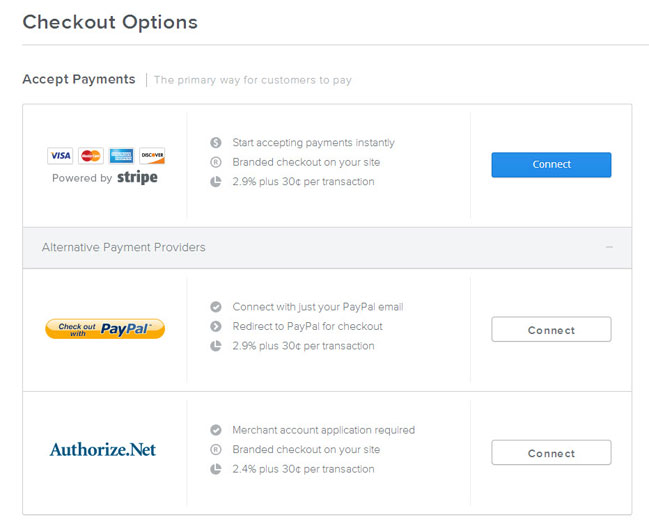
PayPal
PayPal is pretty standard and the benefit here is that everybody knows PayPal. However, at the final point of checkout your shoppers will be taken to PayPal’s site to complete the checkout. But this isn’t a big deal as most people know they are in secure location since PayPal is such a dominant global brand, which will give people comfort and feel protected throughout the checkout process.
Stripe & Authorize.net
Stripe and Authorize.net are both well known payment processors which allows you to present your online payment options entirely on your website. So your shoppers will never leave your website throughout the entire website – for a seamless purchasing process.
Weebly makes it easy for you to connect these payment processors. Once you have an account set up with either one of these, you just have to click “connect” in the Weebly eCommerce settings and you’re pretty much done.
Note that to use Authorize.net, you will need to upgrade to Weebly’s Business plan (more below).
Other Weebly eCommerce Features
Here are few other really nice eCommerce features from Weebly to help power your online shop:
- Mobile ready website and storefront, with secure mobile checkout
- Filtered product search*^ (helping your visitors find your products based on certain product attributes such as price, color, or whatever product variation you set up)
- Flexible shipping options* (UPS, USPS, Fedex and delivery time frame descriptions)
- Tax control* (you can impose different tax rates based on where you and your buyers are located)
- Inventory tracking & management*
- Ability to sell digital products*
* Only available to Weebly Business plan users
^ Only available to Weebly Pro plan users
These are much needed basic eCommerce features to help power your shop which Weebly didn’t offer before.
Weebly eCommerce Business Plan
To take full advantage of these powerful ecommerce features, you can sign up to Weebly’s Business Plan which will unlock all these tools to help you build your online shop.
However, if you don’t want to upgrade, and rather keep using Weebly’s free builder, or just stick with their Weebly Pro or Starter plans, you do have access to their eCommerce tools, but just on a limited basis.
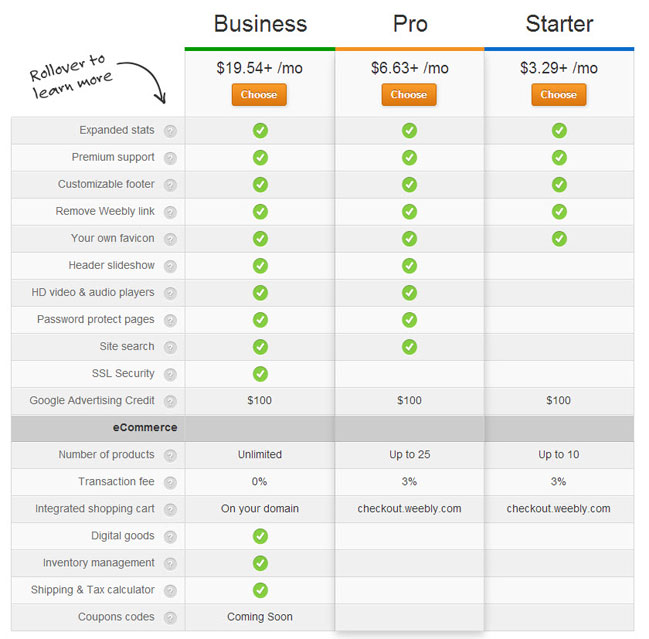
For instance, if you are using their Pro or Starter plans, you can only add 25 and 10 products to your Weebly website, respectively. Also, there will be a 3% transaction fee for each sale that you make – basically to help power the brand new ecommerce features which is made available to you even though you choose not to upgrade.
If you decide to sign up to Weebly Business Plan, you can pay from month to month, or receive a larger discount if you commit to 1 or 2 years.
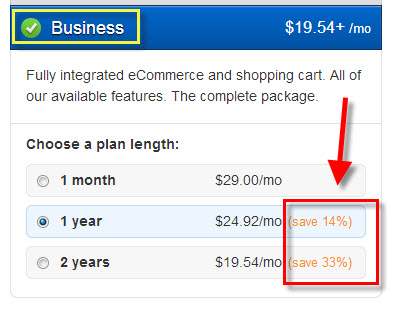
Just note that all Weebly’s plans come with a 30 day money back guarantee (as per their terms of services) so this removes all the risk from you and gives you a bit of time to test out their premium platform.
Apply Premium Design to Your Store with DivTag Templates
If you are looking for a much more stylish and feature packed Weebly template to help make your website more professional, our premium templates are fully compatible with the brand new Weebly eCommerce features.
One of the biggest issues with the existing stock Weebly templates is that the majority of them are just average looking and they don’t help you stand out from the average crowd.
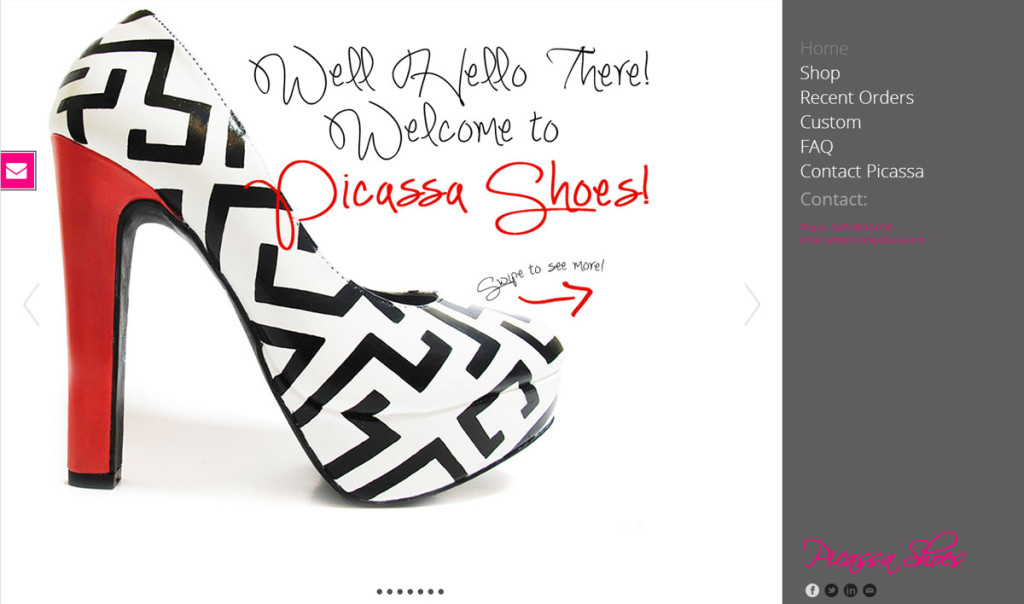

If you are building, or already have a online shop powered by Weebly, you need to use a premium design to attract more customers.
Why? Even though your shop is online, it’s no different than any physical shops you see on the street or shopping centers.
Your store has to look good, to inspire confidence, build branding and loyalty, and just provide people a more superior shopping experience on your website.
You can’t afford to have an average looking online shop, as people are just 1 single click away from leaving your website.
Want to see what other Weebly users have created using some of our premium templates? Click here to see our showcase / featured websites.
Conclusion
Overall, we’re very excited and impressed about Weebly’s eCommerce tools. They’re extremely welcomed by a lot of Weebly users, and have the functional tools to effectively help you build out your online shop and grow your business.
Online shopping is growing faster than ever before. For the younger generation of shoppers, they will be looking online to snatch up goodies for decades to come. So don’t wait to start building your online shop, even if you have a physical store already.









These are some awesome new features for Weebly! I am definitely excited about this, however I still wish it would be super simple to just install Ecwid in the blink of an eye.
Hi Ryan,
All of our products are only compatible with Weebly. So they won’t work with WordPress. Hope this clarifies things!
– Jeremy
hi i wanted to ask you if your spalsh pages…video pages and premium templates are compatible with wordpress. Thanks :)