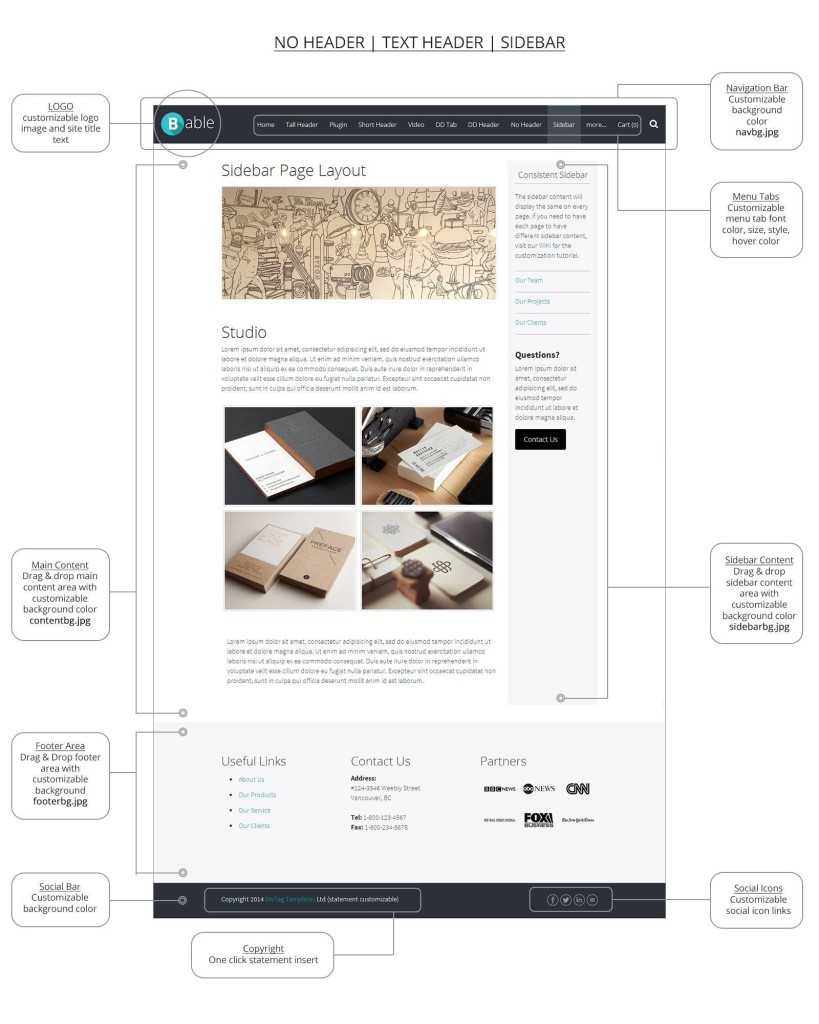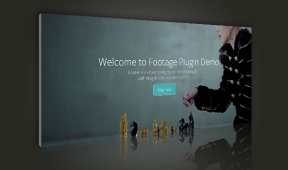Babel Theme
 |
Drag & Drop HeaderYou can drag & drop any Weebly element in to the header area. Each header can have its own custom background image that can be different on every page. Watch How It Works |
 |
Drag & Drop SidebarCreate a stationary side content area below the side menu bar. Drag and drop any content into the side content area. Content remains the same when you switch from page to page. Watch How It Works |
 |
Drag & Drop FooterCreate a stationary footer content area where the content remains the same even when you switch from page to page. Insert your contact and background information, useful links, etc. Watch How It Works |
 |
DD Tab LayoutCreate tab table and drag & drop elements directly into each tab’s content area. You can add up to 6 tabs per page. ** DD Tab Page Layout cannot be use as product page or storefont page |
 |
Full Width Header Image AreaFull width header image area spans the full width of your webpage. It has an auto size function that enables the header image to automatically adjust to any screen monitor size |
 |
Header Search BarThe header search bar allow you to have a search function that seamlessly incorporated into the theme header design. It create a sleek look with maximum functionality. **Header Search Bar ONLY WORKS if you have Pro or higher Weebly account. If you are using a third party hosting service like BlueHost, iPage, HostGator and etc, please consult your service provider to see if the search function is available with your current plan |
 |
Video Landing PageEmbed a YouTube video and custom text directly in the header area. Text is search engine friendly. Watch How It Works |
 |
Landing PageLanding Page Layout allows you add image and text in the header area. Watch How It Works |
 |
Plugin CompatibleYou can further customize your template with Interactive Template Plugins (plugin sold separately) ** Header Plugin cannot be use as product page or storefont page |
Support & Updates: All DivTag Themes comes with 1 year technical support and theme updates
Babel comes with 10 different Page Layout designs:
|
|
Template Plugin for Babel Theme
The Babel Theme is compatible with unique interactive plugin's that are specifically designed for this theme. Just pick & choose, and Customize It Your Way!
Click on the  below to see plugin details and purchase options
below to see plugin details and purchase options
Footage Video Header Plugin
Responsive Video Header Plugin“ Footage is a video background header plugin where you can drag & drop any Weebly elements into the header area Play YouTube Video – Play any YouTube video as your header background Unique Video Display for every [...]
More Information >>Footage Video Header Plugin
closeFootage is a video background header plugin where you can drag & drop any Weebly elements into the header area
- Play YouTube Video - Play any YouTube video as your header background
- Unique Video Display for every page - Play a different video for different pages
- Drag & Drop Header Content - You can drag & drop elements directly on top of your video background. The content will automatically centered
- Customizable Header Height - You can customize the height of the header to display a tall of a video as you like
- Mobile support - When site is viewed on mobile, the plugin will automatically display a static image in place of the video
- Responsive Design - Video will be automatically centered regardless of different monitor sizes
- Set a LIGHT or DARK header content background
- Optional Loop (make your video loop) and/or Autoplay
- Optional Audio - You can choose to play audio or not
- Optional Controls - Display a player control panel
- Footage Responsive Video Header Plugin Preview
Flexi Slider Widescreen
Widescreen“ Fully responsive design with mobile compatibility Smart height design that senses the height of your image height and auto adjusts to each individual slide 3 transitional options: Fade, Horizontal Slide, Vertical Slide Auto [...]
More Information >>Flexi Slider Widescreen
close- Fully responsive design with mobile compatibility
- Smart height design that senses the height of your image height and auto adjusts to each individual slide
- 3 transitional options: Fade, Horizontal Slide, Vertical Slide
- Auto and manual play options
- Drag & drop slide content where you can add any Weebly element directly into each slide
- Insert 2 to 8 slides
- Images and content are page specific, so you can have more than one page using the plugin, each with its own set of unique images and content
- Flexi Slider Widescreen Preview
Infinite Slider Widescreen
Widescreen“ Infinite Slider scrolls images & content from side to side. Display between 2 to 8 slides One click slide image upload that can be hyper-linked to any internal or external URL With the drag & drop slider content area [...]
More Information >>Infinite Slider Widescreen
closeInfinite Slider scrolls images & content from side to side.
- Display between 2 to 8 slides
- One click slide image upload that can be hyper-linked to any internal or external URL
- With the drag & drop slider content area
- Auto-play and manual play options
- Responsive design that works on all mobile devices
- Unique images and content are page specific, so you can have more than one page using the plugin, each with its own set of unique images and content. (please note the setting of the plugin will remain the same in all pages, just the content and the slide image can be customized for each individual page)
- Infinite Slider Widescreen Preview
Effects Slider
Responsive Multi-Transition Image Slider“ Each page can have a DIFFERENT number of slide, slide image and transition effects (Ex. you can set 2 pages to use Effects Slider and each page can have a different number of slides, different slide images and different slide [...]
More Information >>Effects Slider
close- Each page can have a DIFFERENT number of slide, slide image and transition effects (Ex. you can set 2 pages to use Effects Slider and each page can have a different number of slides, different slide images and different slide transitions)
- Responsive design that auto adjust to different monitor size and device shape
- Smart height sensor that auto adjust to any image size & height
- Thumbnail navigation display that allows your image to show up in the navigation tab on hover. You can choose to turn on or off this feature
- Auto play option
- 33 transition effect options
- Choose between 2 to 12 slides
- Image can be linked to internal or external sites/pages
- Effects Slider Preview










 Features
Features Page Layouts
Page Layouts Customizable
Customizable Examples
Examples Also Like
Also Like