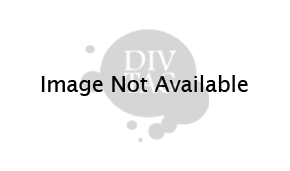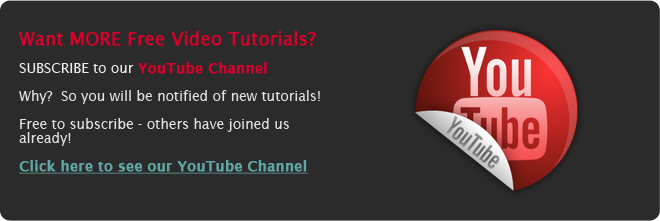Free Weebly Tutorials To Help Improve Your Site
Get Instant Access to Weebly Tutorials & Tips! It’s Free!
Our FREE Weebly Tutorials Program will show you cool tricks, in a simple, non-technical way so even you can master the way you use Weebly!
We’ve spent thousands of hours discovering these tricks, and want to share them with you. Some tips include:
- Delete Weebly elements in batches (MAJOR time and sanity saver!)
- Create vertical dividers
- How to export your Weebly website into another host
- Set up simple side bars / columns
- How to resize any Weebly elements without touching codes
- Install Disqus comment boxes properly
- Add fonts that are not included by Weebly
- Create anchor links to any location on any webpage
- How to remove annoying Suggested Videos in your YouTube player
- How to customize the style of your horizontal divider
- and many more helpful tips…..
You guys are very helpful! I watch all your tutorial videos because they help so much on creating my website to look better and better! I’m learning so much! Thanks again!
– Patrick M.
Free Weebly Tutorials Library
-
How to Create an Amazing Website using WeeblyWatch how to use Weebly tools effectively to create a beautiful Weebly website. We show you tips and tricks on how to build a professional looking layout. If you want to know how we created some of our demo sites, this is the video to watch! Here is a video of tips
-
Case Studies – How to Build Gorgeous Weebly WebsitesDo you find website design and building intimidating? Do you ever feel as if it is almost impossible to create a beautiful, professional website using Weebly? If those thoughts ever creep into your mind, I highly recommend you watch the video above. The video
-
How to Install a New DivTag Weebly TemplateWatch how simple it is to install a new DivTag Weebly template. Just a few clicks to a brand new template! This video will show you how easy, quick and simple it is to install a Weebly Template even if you do not know HTML or CSS. We’ll walk you through,
-
Build a Weebly E-Commerce WebsiteWatch how to use Weebly’s e-Commerce tool to create an online store. See step-by-step instructions on how to insert your account information and how to set up a shopping cart. Here is a video of some suggested tips and tricks of how we build a Weebly
-
How to create install Facebook LIKE Button in WeeblyIf you would like to install or insert a Facebook “Like”button in your Weebly website, it is actually quite easy to accomplish. Don’t let all the codes fool you, it is not as difficult as you think. The installation page to get your Facebook button codes is
-
How to Change Background of a Weebly designWant to know how to change or customize the Weebly background of your Weebly template? It’s actually not too difficult – we’ll show you how. I’m sure you know by now, it’s not easy to find the “perfect” Weebly template to use
-
How to Insert / Install Google Analytics and avoid HUGE mistakeIf you are only relying on Weebly’s statistics about visitor traffic to your website, you should probably consider using Google Analytics as well. Afterall, Google is the leading search engine and they are very advanced in tracking website activities –
-
How to Change Header ImagesIntroduction to Weebly image editing tool. How to change header images for all pages or just selected pages. Here is a video of some suggested tips and tricks of how to edit Weebly’s header images. This video is intended for all levels of Weebly users. If
...and that's the end of the preview!
DivTag Community Feedback